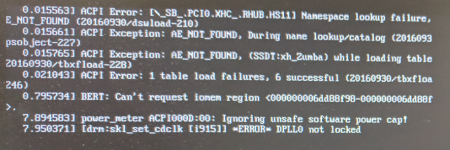Hello
I installed Debian 9.0 and over it I installed PVE 5.0 and I got this error message.
Before that message it seems pcspkr is executed correctly.
I removed the error message by editing the /etc/modprobe.d/blacklist.confwith root privileges and adding the following line:
blacklist pcspkr
I rebooted and it seems to work.
No sure if this is some error related to the installer process. The error was not there before. I report it just in case.
Other than that, it seems to work OK. At least the UI is loading.
I installed Debian 9.0 and over it I installed PVE 5.0 and I got this error message.
[ 13.355869] AVX version of gcm_enc/dec engaged.
[ 13.355870] AES CTR mode by8 optimization enabled
[ 13.376150] Error: Driver 'pcspkr' is already registered, aborting...
[ 13.355870] AES CTR mode by8 optimization enabled
[ 13.376150] Error: Driver 'pcspkr' is already registered, aborting...
Before that message it seems pcspkr is executed correctly.
[ 12.949739] iscsi: registered transport (iser)
[ 13.232995] shpchp: Standard Hot Plug PCI Controller Driver version: 0.4
[ 13.233909] input: PC Speaker as /devices/platform/pcspkr/input/input4
[ 13.232995] shpchp: Standard Hot Plug PCI Controller Driver version: 0.4
[ 13.233909] input: PC Speaker as /devices/platform/pcspkr/input/input4
I removed the error message by editing the /etc/modprobe.d/blacklist.confwith root privileges and adding the following line:
blacklist pcspkr
I rebooted and it seems to work.
No sure if this is some error related to the installer process. The error was not there before. I report it just in case.
Other than that, it seems to work OK. At least the UI is loading.