Hi,
I need some clarification about the pruning behaviour of the PBS Server. I usually let the PBS Server do all the pruning to keep permission as restrictive as possible. Essentielly Datastore.Backup is the only Role I need to assign the User.
I have a Datastore with 14 daily, 8 weekly and 6 monthly as retention policy:
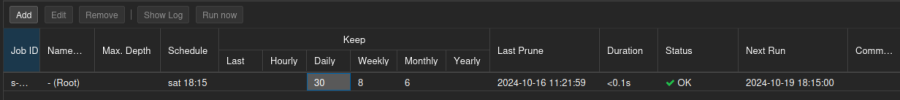
However, contradictory to what the Pruning Simulator suggests, it keeps Backups older than 6 Months:
Shouldnt _at least_ the January 2024 Snapshot be pruned?
//update:
what's weird ist, that from somewhere PBS assumes a --keep-yearly 1:
but i configured this nowhere..
regards
I need some clarification about the pruning behaviour of the PBS Server. I usually let the PBS Server do all the pruning to keep permission as restrictive as possible. Essentielly Datastore.Backup is the only Role I need to assign the User.
I have a Datastore with 14 daily, 8 weekly and 6 monthly as retention policy:
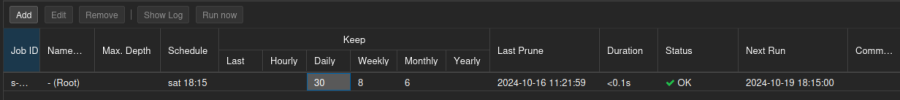
However, contradictory to what the Pruning Simulator suggests, it keeps Backups older than 6 Months:
Code:
2024-10-16T11:21:59+02:00: Pruning group :"vm/11308"
2024-10-16T11:21:59+02:00: keep vm/11308/2024-01-28T21:35:55Z
2024-10-16T11:21:59+02:00: keep vm/11308/2024-02-25T21:35:40Z
2024-10-16T11:21:59+02:00: keep vm/11308/2024-03-31T20:34:43Z
2024-10-16T11:21:59+02:00: keep vm/11308/2024-04-28T20:40:22Z
2024-10-16T11:21:59+02:00: keep vm/11308/2024-05-26T20:35:25Z
2024-10-16T11:21:59+02:00: keep vm/11308/2024-06-30T20:38:50Z
2024-10-16T11:21:59+02:00: keep vm/11308/2024-07-28T20:44:28Z
2024-10-16T11:21:59+02:00: keep vm/11308/2024-08-04T20:41:14Z
2024-10-16T11:21:59+02:00: keep vm/11308/2024-08-11T20:44:16Z
2024-10-16T11:21:59+02:00: keep vm/11308/2024-08-18T20:48:27Z
2024-10-16T11:21:59+02:00: keep vm/11308/2024-08-25T20:41:32Z
2024-10-16T11:21:59+02:00: keep vm/11308/2024-09-01T20:48:58Z
2024-10-16T11:21:59+02:00: keep vm/11308/2024-09-08T20:53:55Z
2024-10-16T11:21:59+02:00: keep vm/11308/2024-09-15T20:43:58Z
2024-10-16T11:21:59+02:00: keep vm/11308/2024-09-16T20:48:56Z
2024-10-16T11:21:59+02:00: keep vm/11308/2024-09-17T20:46:47Z
2024-10-16T11:21:59+02:00: keep vm/11308/2024-09-18T20:48:10Z
2024-10-16T11:21:59+02:00: keep vm/11308/2024-09-19T20:46:03Z
2024-10-16T11:21:59+02:00: keep vm/11308/2024-09-20T20:44:15Z
2024-10-16T11:21:59+02:00: keep vm/11308/2024-09-21T20:45:55Z
2024-10-16T11:21:59+02:00: keep vm/11308/2024-09-22T20:44:36Z
2024-10-16T11:21:59+02:00: keep vm/11308/2024-09-23T20:46:15Z
2024-10-16T11:21:59+02:00: keep vm/11308/2024-09-24T20:46:16Z
2024-10-16T11:21:59+02:00: keep vm/11308/2024-09-25T20:45:44Z
2024-10-16T11:21:59+02:00: keep vm/11308/2024-09-26T20:46:51Z
2024-10-16T11:21:59+02:00: keep vm/11308/2024-09-27T20:42:52Z
2024-10-16T11:21:59+02:00: keep vm/11308/2024-09-28T20:43:50Z
2024-10-16T11:21:59+02:00: keep vm/11308/2024-09-29T20:42:08Z
2024-10-16T11:21:59+02:00: keep vm/11308/2024-09-30T20:46:32Z
2024-10-16T11:21:59+02:00: keep vm/11308/2024-10-01T20:50:37Z
2024-10-16T11:21:59+02:00: keep vm/11308/2024-10-02T20:49:22Z
2024-10-16T11:21:59+02:00: keep vm/11308/2024-10-03T20:42:49Z
2024-10-16T11:21:59+02:00: keep vm/11308/2024-10-04T20:48:30Z
2024-10-16T11:21:59+02:00: keep vm/11308/2024-10-05T20:49:54Z
2024-10-16T11:21:59+02:00: keep vm/11308/2024-10-06T20:52:08Z
2024-10-16T11:21:59+02:00: keep vm/11308/2024-10-07T20:57:43Z
2024-10-16T11:21:59+02:00: keep vm/11308/2024-10-08T20:50:11Z
2024-10-16T11:21:59+02:00: keep vm/11308/2024-10-09T20:48:36Z
2024-10-16T11:21:59+02:00: keep vm/11308/2024-10-10T20:48:27Z
2024-10-16T11:21:59+02:00: keep vm/11308/2024-10-11T20:46:44Z
2024-10-16T11:21:59+02:00: keep vm/11308/2024-10-12T21:01:10Z
2024-10-16T11:21:59+02:00: keep vm/11308/2024-10-13T20:48:18Z
2024-10-16T11:21:59+02:00: keep vm/11308/2024-10-14T21:03:46Z
2024-10-16T11:21:59+02:00: keep vm/11308/2024-10-15T21:07:12ZShouldnt _at least_ the January 2024 Snapshot be pruned?
//update:
what's weird ist, that from somewhere PBS assumes a --keep-yearly 1:
Code:
2024-10-16T11:21:59+02:00: Starting datastore prune on datastore 'px11', root namespace, down to full depth
2024-10-16T11:21:59+02:00: retention options: --keep-daily 30 --keep-weekly 8 --keep-monthly 6 --keep-yearly 1but i configured this nowhere..
regards
Last edited:

