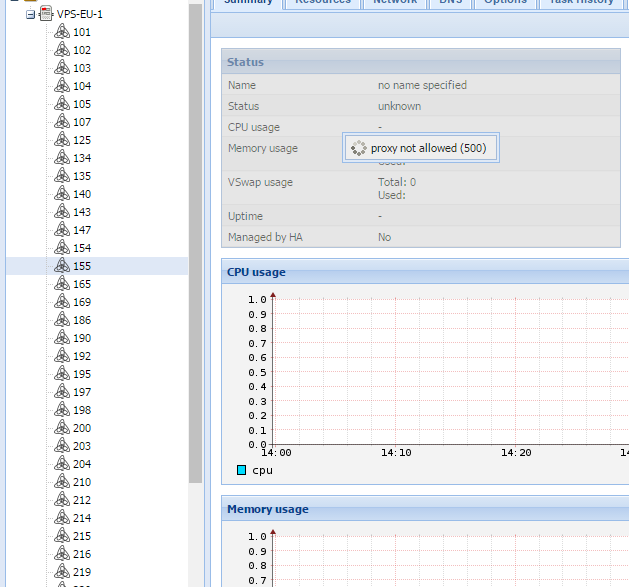Hello, I'm having problems with my proxmox.
A few hours ago the HostName changed by following this guide:
https://documentation.online.net/en/dedicated-server/tutorials/administration/proxmox-first-step
But after following all the steps, I enter the proxmox interface and you will find this:
https://gyazo.com/db5bec82911f3ba79ab26e33e6cf3274
How can i fix it
Thank you!
A few hours ago the HostName changed by following this guide:
https://documentation.online.net/en/dedicated-server/tutorials/administration/proxmox-first-step
But after following all the steps, I enter the proxmox interface and you will find this:
https://gyazo.com/db5bec82911f3ba79ab26e33e6cf3274
How can i fix it
Thank you!