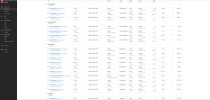Bonjour,
Just to point out, if there are people who use MAAS to deploy platforms for openstack, Kubernets ... like me, ProxmoxVE is coming to MAAS too.
https://git.launchpad.net/maas/commit/?id=07ce9a22f39583e63ba56c7e22d2ab993decf31d
It's your turn to try.
Thank's.
Just to point out, if there are people who use MAAS to deploy platforms for openstack, Kubernets ... like me, ProxmoxVE is coming to MAAS too.
https://git.launchpad.net/maas/commit/?id=07ce9a22f39583e63ba56c7e22d2ab993decf31d
It's your turn to try.
Thank's.
Attachments
Last edited: