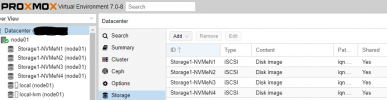Hi,
I have IBM FlashSystem 5200NVMe Storage with 2 Controllers and total of 4x Network Ports, 2 from each Controller
just want to make sure we set it right and ask about the multipath settings: https://pve.proxmox.com/wiki/ISCSI_Multipath
1. I Have Added the ISCSI 4 hosts to the as Proxmox Storage
2. I checked and see all this 4 connections have same wwid by:
so,
1. how can I set it to use roundrobin on multipath with same wwid in /etc/multipath.conf?
2. how can I create vg using vgcreate and map all 4 Ports to this vg for LVM mount of the Storage?
should I do vgcreate storage1 /dev/mapper/multipath-mapID ?
Regards,
I have IBM FlashSystem 5200NVMe Storage with 2 Controllers and total of 4x Network Ports, 2 from each Controller
just want to make sure we set it right and ask about the multipath settings: https://pve.proxmox.com/wiki/ISCSI_Multipath
1. I Have Added the ISCSI 4 hosts to the as Proxmox Storage
2. I checked and see all this 4 connections have same wwid by:
Code:
/lib/udev/scsi_id -g -u -d /dev/sdc
/lib/udev/scsi_id -g -u -d /dev/sdd
/lib/udev/scsi_id -g -u -d /dev/sde
/lib/udev/scsi_id -g -u -d /dev/sdfso,
1. how can I set it to use roundrobin on multipath with same wwid in /etc/multipath.conf?
2. how can I create vg using vgcreate and map all 4 Ports to this vg for LVM mount of the Storage?
should I do vgcreate storage1 /dev/mapper/multipath-mapID ?
Regards,
Attachments
Last edited: