Proxmox ZFS over ISCSI and TrueNAS
- Thread starter Donner
- Start date
You are using an out of date browser. It may not display this or other websites correctly.
You should upgrade or use an alternative browser.
You should upgrade or use an alternative browser.
I am talking about this feature 
It should provide access to remote zfs pool by iscsi and some control by ssh comands, i found already this topic, but it seems to be out of date. Github repo from TheGrandWazoo is alive, and somebody even wrote that its works fine in proxmox 7, so i'am looking for someone who tested it.
Even more, new truenas "scale" use debian, so maybe there is no reason to use Wazzo patch now, cos debian uses LIO, thats in proxmox iscsi provider list from the box?

It should provide access to remote zfs pool by iscsi and some control by ssh comands, i found already this topic, but it seems to be out of date. Github repo from TheGrandWazoo is alive, and somebody even wrote that its works fine in proxmox 7, so i'am looking for someone who tested it.
Even more, new truenas "scale" use debian, so maybe there is no reason to use Wazzo patch now, cos debian uses LIO, thats in proxmox iscsi provider list from the box?
Last edited:
I just tried that guide and it worked.i found already this topic, but it seems to be out of date.
Code:
pve-manager/7.1-7/df5740ad (running kernel: 5.13.19-2-pve)
TrueNAS-12.0-U8
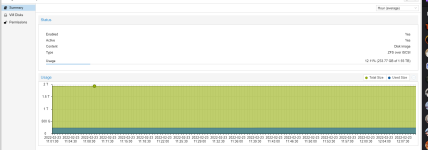


I am using TrueNAS Scale and installed the https://github.com/TheGrandWazoo/freenas-proxmox on my PVE 7.2.7 install and while "it seems" to work you can't delete disks created via the workflow:I just tried that guide and it worked.
View attachment 34536Code:pve-manager/7.1-7/df5740ad (running kernel: 5.13.19-2-pve) TrueNAS-12.0-U8
View attachment 34537
View attachment 34538
View attachment 34539

I don't know if there's a fix but certainly not truly working out of the box, at least not for TrueNAS Scale (debian).
I have TrueNas Core and it worked out of the box for me. I did not make any changes other than those specified in the guide. I can create/remove/take snapshots/move disks from/to iSCSI target without issues.I am using TrueNAS Scale and installed the https://github.com/TheGrandWazoo/freenas-proxmox on my PVE 7.2.7 install and while "it seems" to work you can't delete disks created via the workflow:
View attachment 39738
I don't know if there's a fix but certainly not truly working out of the box, at least not for TrueNAS Scale (debian).
Looks like the error is thrown at this line:
https://github.com/proxmox/pve-storage/blob/master/PVE/Storage/LunCmd/Iet.pm#L109
You can try mess around with the script at this line and see what is the command and why is failing.
I'm looking on my TrueNAS server and I also don't have this config file:
Bash:
root@truenas[~]# ls /etc/iet/ietd.conf
ls: /etc/iet/ietd.conf: No such file or directory
root@truenas[~]Oh, did you select FreeNAS-API as iSCSI provider when you created the storage? I think you have selected IET, and that's why is running that script.I am using TrueNAS Scale and installed the https://github.com/TheGrandWazoo/freenas-proxmox on my PVE 7.2.7 install and while "it seems" to work you can't delete disks created via the workflow:
View attachment 39738
I don't know if there's a fix but certainly not truly working out of the box, at least not for TrueNAS Scale (debian).

Ok it looks like my web browser had an old javascript cache because that option wasn't there until I cleared cache and re-loaded. Reconfigured everything now with the API option and it seems to be working! Thanks for the protip.Oh, did you select FreeNAS-API as iSCSI provider when you created the storage? I think you have selected IET, and that's why is running that script.
View attachment 39750

