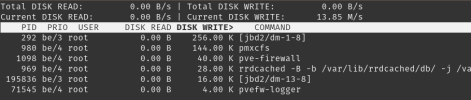Hi there,
I recently got a new 14 TB HDD from which I created a thinpool (lvm-thin), let's call it "datapool" for now. I also created a container (debian 12 based) located on local-lvm storage.
Then I mounted 10 TB of the datapool to this container via the Mount option in the GUI.
My problem now is that as soon as I start the container, I hear the HDD constantly writing (the HDD write head is moving / seeking once every second, clearly audible). As soon as I stop the container, this also stops again.
Running iotop in the host system I see around 12 - 14 MB/s write speed (see attached image), but can't see any processes which cause that. Running iotop inside the cointainer doesn't work due to missing permissions, but the i/o tab in htop doesn't show anything either.
When I shutdown the container, I can also hear the HDD working a lot before it finally stops working when the container is shut down. As long as the container is shut down, the HDD is only spinning and no head movements can be heard (aside from the very occasional little move for lubrication or whatever).
What is going on here? Why is proxmox writing all the time? There is no data in the storage and the container is a stock debian container, no daemons / services installed which could write to the HDD. Since it's a thinpool, there is also nothing to initialize as data should only be written when I actually copy data to the drive / mounted directory.
When I select the datapool in the proxmox GUI, it already shows 29 GB usage; when I started the container ~30 minutes ago, it was only 11 GB, so that is about 10 MB/s for 30 Minutes. (I now shut down the container again, the 11 GB should be from my testing yesterday)
Is it actually trying to initialize the drive to zeros? How can I prevent that?
I'm using Proxmox 8.2.4, the HDD is a Toshiba N300 NAS drive.
I recently got a new 14 TB HDD from which I created a thinpool (lvm-thin), let's call it "datapool" for now. I also created a container (debian 12 based) located on local-lvm storage.
Then I mounted 10 TB of the datapool to this container via the Mount option in the GUI.
My problem now is that as soon as I start the container, I hear the HDD constantly writing (the HDD write head is moving / seeking once every second, clearly audible). As soon as I stop the container, this also stops again.
Running iotop in the host system I see around 12 - 14 MB/s write speed (see attached image), but can't see any processes which cause that. Running iotop inside the cointainer doesn't work due to missing permissions, but the i/o tab in htop doesn't show anything either.
When I shutdown the container, I can also hear the HDD working a lot before it finally stops working when the container is shut down. As long as the container is shut down, the HDD is only spinning and no head movements can be heard (aside from the very occasional little move for lubrication or whatever).
What is going on here? Why is proxmox writing all the time? There is no data in the storage and the container is a stock debian container, no daemons / services installed which could write to the HDD. Since it's a thinpool, there is also nothing to initialize as data should only be written when I actually copy data to the drive / mounted directory.
When I select the datapool in the proxmox GUI, it already shows 29 GB usage; when I started the container ~30 minutes ago, it was only 11 GB, so that is about 10 MB/s for 30 Minutes. (I now shut down the container again, the 11 GB should be from my testing yesterday)
Is it actually trying to initialize the drive to zeros? How can I prevent that?
I'm using Proxmox 8.2.4, the HDD is a Toshiba N300 NAS drive.
Attachments
Last edited: