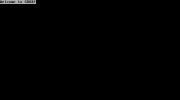Ok so first of all, while I'm quite versed with computers, this is my first dabble in Linux stuff and so my Linux knowledge/experience is rather quite limited. Assume zero.
I've receently obtained 2 identical HP servers (DL360p G8) and I want to install a hypervisor on one of them in order to run 2 VMs. My first choise was Citrix Xenserver but every version I've tried to install just hangs at some point in the installation. After a while, the health light on the server would start flashing red and all I could do was reboot and try again.
Gave up and tried proxmox and it installs just fine. After it's installed though, it doesn't seem to boot. I've attached a screen shot of what I see when attempting to boot. "Loading grub, welcome to grub!" is displayed and it just hangs there, cursor flashing. Most of the time, anyway. Sometimes grub loads and when I chose the first option or just wait for it to boot automaticaly, nothing happens, expecpt I see "Welcome to grub!" at the top (another screen shot attached) and it just hangs there too, no flashing cursor this time.
Started by installing 7.2.1 but then (since my hardware is rather old) installed 6.4.1 and there's no difference. Installed it on various types of drive with various RAID configurations. No difference.
Any help would be appreciated.
I've receently obtained 2 identical HP servers (DL360p G8) and I want to install a hypervisor on one of them in order to run 2 VMs. My first choise was Citrix Xenserver but every version I've tried to install just hangs at some point in the installation. After a while, the health light on the server would start flashing red and all I could do was reboot and try again.
Gave up and tried proxmox and it installs just fine. After it's installed though, it doesn't seem to boot. I've attached a screen shot of what I see when attempting to boot. "Loading grub, welcome to grub!" is displayed and it just hangs there, cursor flashing. Most of the time, anyway. Sometimes grub loads and when I chose the first option or just wait for it to boot automaticaly, nothing happens, expecpt I see "Welcome to grub!" at the top (another screen shot attached) and it just hangs there too, no flashing cursor this time.
Started by installing 7.2.1 but then (since my hardware is rather old) installed 6.4.1 and there's no difference. Installed it on various types of drive with various RAID configurations. No difference.
Any help would be appreciated.