goal: I want to use proxmox on a mobile device (notebook) freely with LTE, Wifi, Lan depending on the given circumstances.
history and limitations:
I used proxmox on a notebook for some time and it's nice. I followed this instruction for getting a desktop and connect via wifi:
With this setup I'm bound to use the wifi settings.
But I want to freely switch between LTE, Wifi or LAN. I think setting up a virtual router is the way to go.
what I have:
This are my nics:
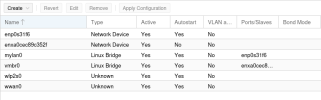
But for some cases I like to have the possibilities to get alternative internet acces:
The first enp0s31f6 should be my lan-port to connect other devices to my VMs and LXCs.
(The linux bridges I created are a first try. But I not sure how to set it up properly.)
Attemp:
I think I need an openwrt VM as an internal router which manages all the possible (a) incomming connections and (b) provides a network to connect to:
(a) incoming connections:
But I'm stuck in a lot of questions about setting up:
(a) incomming connections:
1. Should I create linuxbridges to connect the nics to the openwrt-router or better connect the nics directly to the router?
2. Is it a good way to bind some multiple nics in one bridge or better to have them separate?
(b) provided network:
3. Should I create the network as a Linux Bridge with the router as gateway?
Any hints are welcome.
history and limitations:
I used proxmox on a notebook for some time and it's nice. I followed this instruction for getting a desktop and connect via wifi:
If you want to install a "develloper workstation" with cinnamon (LMDE6), this is where it happens.
1) Install Promox-ve 8.0-2 via iso
2) Connect to Proxmox-ve via ssh as root
3) Create a new main "source.list" type file as under LMDE6
1) Install Promox-ve 8.0-2 via iso
2) Connect to Proxmox-ve via ssh as root
3) Create a new main "source.list" type file as under LMDE6
Bash:
echo "#deb http://packages.linuxmint.com faye main upstream import backport
deb https://deb.debian.org/debian/ bookworm main contrib non-free non-free-firmware
deb https://deb.debian.org/debian/ bookworm-updates main contrib non-free non-free-firmware
deb http://security.debian.org/debian-security bookworm-security main contrib non-free...- aureladmin
- Replies: 19
- Forum: Proxmox VE: Installation and configuration
With this setup I'm bound to use the wifi settings.
But I want to freely switch between LTE, Wifi or LAN. I think setting up a virtual router is the way to go.
what I have:
This are my nics:
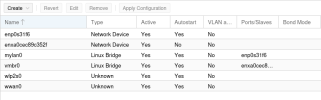
- The sixth wwan0 should be the mainly used connection to the internet via LTE.
But for some cases I like to have the possibilities to get alternative internet acces:
- The second enxa0cec89c352f can be the connection to the internet via lan
- The fifth wlp2s0 could be the connection to the internet via wifi
(The linux bridges I created are a first try. But I not sure how to set it up properly.)
Attemp:
I think I need an openwrt VM as an internal router which manages all the possible (a) incomming connections and (b) provides a network to connect to:
(a) incoming connections:
- depending on the which connection is available the router should be flexible for getting internet through lan, wlan or LTE
- The router should provide a /24 network which the host, the VMs/LXCs and the via enp0s31f6 connected devices can join.
But I'm stuck in a lot of questions about setting up:
(a) incomming connections:
1. Should I create linuxbridges to connect the nics to the openwrt-router or better connect the nics directly to the router?
2. Is it a good way to bind some multiple nics in one bridge or better to have them separate?
(b) provided network:
3. Should I create the network as a Linux Bridge with the router as gateway?
Any hints are welcome.
Last edited:

