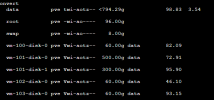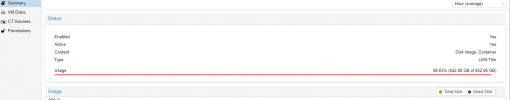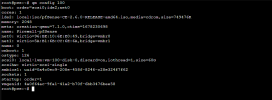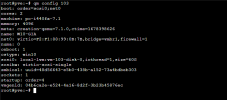Goodnight!
I have a server with Proxmox, with a 1TB SSD virtualizing a Windows Server, a pfSense firewall and two Windows machines. And overnight my local-lvm disk filled up by itself getting to 100% and the storage before was half full. I've already checked all the VMs and none are taking up as much space as the local-lvm disk indicates.
I already ran the TRIM command, I already set the TRIM timer to be every hour and the problem still persists.
Running the LVS command in the shell, it says for example that the VM-100 (pfSense firewall) is occupying 82%, but it is well below that. And it's like that with the other VMs too.
How could I be solving this problem of disk-lvm using almost all the storage?
I have a server with Proxmox, with a 1TB SSD virtualizing a Windows Server, a pfSense firewall and two Windows machines. And overnight my local-lvm disk filled up by itself getting to 100% and the storage before was half full. I've already checked all the VMs and none are taking up as much space as the local-lvm disk indicates.
I already ran the TRIM command, I already set the TRIM timer to be every hour and the problem still persists.
Running the LVS command in the shell, it says for example that the VM-100 (pfSense firewall) is occupying 82%, but it is well below that. And it's like that with the other VMs too.
How could I be solving this problem of disk-lvm using almost all the storage?