Hi all,
I'm using Proxmox 7.4.3 and have a Windows 10 VM which I use for Blue Iris. I have successfully passed the Intel iGPU (CPU is an i7-6700) through to windows, and it is reported correctly within Windows (accessed through remote desktop):
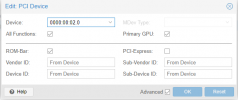


Up to now I was running headless, however have now hooked up a monitor to keep an eye on Blue Iris. Before I start the VM, the display shows the Proxmox login:

But on starting the VM, the display goes blank, reporting no input. I assumed that, having passed the GPU through to Windows, it would work. What else do I need to do to?
Thanks!
I'm using Proxmox 7.4.3 and have a Windows 10 VM which I use for Blue Iris. I have successfully passed the Intel iGPU (CPU is an i7-6700) through to windows, and it is reported correctly within Windows (accessed through remote desktop):
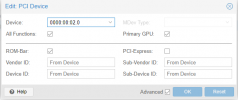


Up to now I was running headless, however have now hooked up a monitor to keep an eye on Blue Iris. Before I start the VM, the display shows the Proxmox login:

But on starting the VM, the display goes blank, reporting no input. I assumed that, having passed the GPU through to Windows, it would work. What else do I need to do to?
Thanks!
Last edited:

