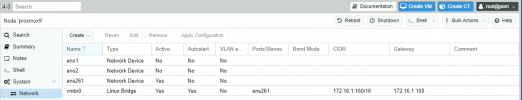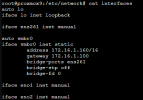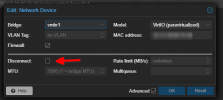Hello,
I'm encountering an issue with accessing the web interface of my Proxmox server.
Here's my setup:
I have a Dell R710 server running the latest version of Proxmox, and I recently installed pfSense as a VM on it. Currently, pfSense is the only VM running, and it is connected to the LAN.
My networking setup is as follows:
My ISP connection goes to the WAN interface on my server, and from there, it connects to a network switch. The LAN connection from the switch is connected to the server's built-in 4-port NIC.
Initially, I tried configuring pfSense to use the PCIe NIC, but it didn't detect the hardware, so I ended up reinstalling Proxmox a few times. Finally, I created two bridges to resolve the issue. The first bridge, vmbr0, is connected to the PCIe NIC, and the second bridge, vmbr1, is connected to the eno1 interface, which was originally providing internet to the server.
Now, I'm facing another problem. Although pfSense is running and has internet access, I can't access the web interface of my Proxmox server. I have an idea of what the Proxmox server's IP address might be, but I suspect that the issue might be related to DNS.
I have tried changing the DNS settings, but I don't get any internet access as a result. I also attempted to edit the "/etc/network/interfaces" file using the "cmd" command, but I didn't get any internet access after making the changes. For now, I have set the DNS to whatever gives me internet access.
The CMD I have used to troubleshoot is as follows
nano /etc/resolv.conf which currently is set up to this
comein es.shawcable,net
search eg.shawcable.,net
nameserver 64.59.135.147
nameserver 64.59.120.113
Nano /etc/network/interfaces
auto 1o
iface lo inet loopback
iface eno1 inet manual
iface eno2 inet manual
iface eno3 inet manual
iface eno4 inet manual
iface enp6s0f0 inet manual
I iface enp60of1 inet manual
auto vmbro
iface vmbro inet static
address 10.0.0.15/24
bridge-ports enpes0f0
bridge-stp off
bridge-fd
sauto vmbr1
iface vmbr1 inet manual
br idge-ports eno1
bridge-stp off
bridge-fd 0
These cmds I also have tried
-chmod 644 /etc/resolv.conf
-ip route add default via 192.168.1.1 dev vmbr0
-unlink /etc/resolv.conf
I would appreciate any additional troubleshooting steps or guidance to help resolve this issue. Thank you in advance
I'm encountering an issue with accessing the web interface of my Proxmox server.
Here's my setup:
I have a Dell R710 server running the latest version of Proxmox, and I recently installed pfSense as a VM on it. Currently, pfSense is the only VM running, and it is connected to the LAN.
My networking setup is as follows:
My ISP connection goes to the WAN interface on my server, and from there, it connects to a network switch. The LAN connection from the switch is connected to the server's built-in 4-port NIC.
Initially, I tried configuring pfSense to use the PCIe NIC, but it didn't detect the hardware, so I ended up reinstalling Proxmox a few times. Finally, I created two bridges to resolve the issue. The first bridge, vmbr0, is connected to the PCIe NIC, and the second bridge, vmbr1, is connected to the eno1 interface, which was originally providing internet to the server.
Now, I'm facing another problem. Although pfSense is running and has internet access, I can't access the web interface of my Proxmox server. I have an idea of what the Proxmox server's IP address might be, but I suspect that the issue might be related to DNS.
I have tried changing the DNS settings, but I don't get any internet access as a result. I also attempted to edit the "/etc/network/interfaces" file using the "cmd" command, but I didn't get any internet access after making the changes. For now, I have set the DNS to whatever gives me internet access.
The CMD I have used to troubleshoot is as follows
nano /etc/resolv.conf which currently is set up to this
comein es.shawcable,net
search eg.shawcable.,net
nameserver 64.59.135.147
nameserver 64.59.120.113
Nano /etc/network/interfaces
auto 1o
iface lo inet loopback
iface eno1 inet manual
iface eno2 inet manual
iface eno3 inet manual
iface eno4 inet manual
iface enp6s0f0 inet manual
I iface enp60of1 inet manual
auto vmbro
iface vmbro inet static
address 10.0.0.15/24
bridge-ports enpes0f0
bridge-stp off
bridge-fd
sauto vmbr1
iface vmbr1 inet manual
br idge-ports eno1
bridge-stp off
bridge-fd 0
These cmds I also have tried
-chmod 644 /etc/resolv.conf
-ip route add default via 192.168.1.1 dev vmbr0
-unlink /etc/resolv.conf
I would appreciate any additional troubleshooting steps or guidance to help resolve this issue. Thank you in advance