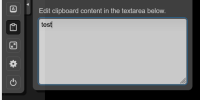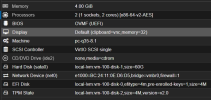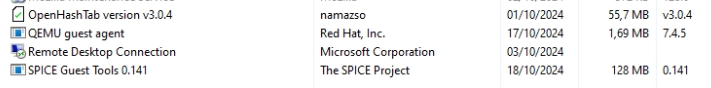I followed the guide here regarding enabling vnc for my Windows 11 VM. I'm using remmina to connect (I also tested with vinagre), and while the display is working, clipboard sharing is not. IT works for another windows machine (not VM) that's running a tiger-VNC server, so I don't think it's an issue on the client side, and it made me think maybe it's on the proxmox side. Is the proxmox vnc server set up to support clipboard sharing in this way, or is there anything I can do to make it so? Maybe this is the same reason the built-in noVNC sharing doesn't have clipboard sharing.
Copy paste works but it is just isolated between systems. I tried looking at vnc logs using `grep vnc /var/log/* -R | less` on the proxmox host but don't see anything particularly conspicuous.
I can't really use spice for my VMs because they have GPUs passed through and spice doesn't play nicely with that.
Copy paste works but it is just isolated between systems. I tried looking at vnc logs using `grep vnc /var/log/* -R | less` on the proxmox host but don't see anything particularly conspicuous.
I can't really use spice for my VMs because they have GPUs passed through and spice doesn't play nicely with that.