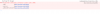Hello.
I just upgraded my system to proxmox version 5.3-5/ae681d.
(I performed the upgrade, to try to resolve a separate problem that I was experiencing..when mounting
USB keys into running VMs. Can't get them to mount correctly.)
After the upgrade, I've found a new proxmox server problem?
The VNC console to a running VM ..suddenly disconnects..and then reconnects every few seconds.
This occurs with both an Ubuntu based VM and a Windows 7 based VM.
Steps taken thus far to try to correct/trace this problem:
* Deleted all web certificates in my (Linux Firefox) web browser from the new proxmox server.
(Then, when I first browse to the proxmox server, the proxmox server's certificate is added to
the client web browser's cert cache.)
* Synchronized the time between the client host and the proxmox server (in case it was affecting SSL
sessions.)
* Have seen the following error message in the Firefox browser's 'Console' (debug) window:
Failed when connecting: Connection closed
(Code: 1006)
app.js (8763:21)
* I have a second proxmox server running on this flat network..also recently upgraded to proxmox 5.3-5
and it's client console sessions work correctly. (I tried shutting down the second server..to see if
was interfering with the new proxmox server.. But the problems remained after shutting down the
second server.)
Thanks,
Brett R.
I just upgraded my system to proxmox version 5.3-5/ae681d.
(I performed the upgrade, to try to resolve a separate problem that I was experiencing..when mounting
USB keys into running VMs. Can't get them to mount correctly.)
After the upgrade, I've found a new proxmox server problem?
The VNC console to a running VM ..suddenly disconnects..and then reconnects every few seconds.
This occurs with both an Ubuntu based VM and a Windows 7 based VM.
Steps taken thus far to try to correct/trace this problem:
* Deleted all web certificates in my (Linux Firefox) web browser from the new proxmox server.
(Then, when I first browse to the proxmox server, the proxmox server's certificate is added to
the client web browser's cert cache.)
* Synchronized the time between the client host and the proxmox server (in case it was affecting SSL
sessions.)
* Have seen the following error message in the Firefox browser's 'Console' (debug) window:
Failed when connecting: Connection closed
(Code: 1006)
app.js (8763:21)
* I have a second proxmox server running on this flat network..also recently upgraded to proxmox 5.3-5
and it's client console sessions work correctly. (I tried shutting down the second server..to see if
was interfering with the new proxmox server.. But the problems remained after shutting down the
second server.)
Thanks,
Brett R.