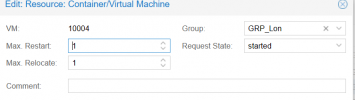Proxmox VMs went to 2 years old state after Node reboot
- Thread starter waheed usman
- Start date
You are using an out of date browser. It may not display this or other websites correctly.
You should upgrade or use an alternative browser.
You should upgrade or use an alternative browser.
Could anyone please help as we're in real state of panic as almost all settings and backup settings have been lost.
Hi,
please post the output of
What exactly do you mean with "backup settings" have been lost? Do you still have access to your backup storage?
please post the output of
pveversion -v and qm config <ID>, replacing <ID> with the one from an affected VM. Please also check the Task History of affected VMs in the UI to get more information.What exactly do you mean with "backup settings" have been lost? Do you still have access to your backup storage?
pveversion -v
proxmox-ve: 6.3-1 (running kernel: 5.4.106-1-pve)
pve-manager: 6.4-4 (running version: 6.4-4/337d6701)
pve-kernel-5.4: 6.4-1
pve-kernel-helper: 6.4-1
pve-kernel-5.4.106-1-pve: 5.4.106-1
ceph-fuse: 12.2.11+dfsg1-2.1+b1
corosync: 3.1.2-pve1
criu: 3.11-3
glusterfs-client: 5.5-3
ifupdown: 0.8.35+pve1
ksm-control-daemon: 1.3-1
libjs-extjs: 6.0.1-10
libknet1: 1.20-pve1
libproxmox-acme-perl: 1.0.8
libproxmox-backup-qemu0: 1.0.3-1
libpve-access-control: 6.4-1
libpve-apiclient-perl: 3.1-3
libpve-common-perl: 6.4-2
libpve-guest-common-perl: 3.1-5
libpve-http-server-perl: 3.2-1
libpve-storage-perl: 6.4-1
libqb0: 1.0.5-1
libspice-server1: 0.14.2-4~pve6+1
lvm2: 2.03.02-pve4
lxc-pve: 4.0.6-2
lxcfs: 4.0.6-pve1
novnc-pve: 1.1.0-1
openvswitch-switch: 2.10.7+ds1-0+deb10u1
proxmox-backup-client: 1.1.5-1
proxmox-mini-journalreader: 1.1-1
proxmox-widget-toolkit: 2.5-3
pve-cluster: 6.4-1
pve-container: 3.3-5
pve-docs: 6.4-1
pve-edk2-firmware: 2.20200531-1
pve-firewall: 4.1-3
pve-firmware: 3.2-2
pve-ha-manager: 3.1-1
pve-i18n: 2.3-1
pve-qemu-kvm: 5.2.0-6
pve-xtermjs: 4.7.0-3
qemu-server: 6.4-1
smartmontools: 7.2-pve2
spiceterm: 3.1-1
vncterm: 1.6-2
zfsutils-linux: 2.0.4-pve1
------------------------------------------------
qm config 10004
balloon: 7000
bootdisk: virtio0
cores: 3
ide2: none,media=cdrom
memory: 9000
name:xxxxxxx
net0: e1000=82:F2:1A:00:BD:E3,bridge=vmbr222,firewall=1,tag=71
net1: e1000=9A:29:59:99 A:4A,bridge=vmbr222,firewall=1,tag=72
A:4A,bridge=vmbr222,firewall=1,tag=72
net2: e1000=B2:0E:F7:EB:98:9C,bridge=vmbr222,firewall=1,link_down=1,tag=73
numa: 0
ostype: win10
scsihw: virtio-scsi-pci
smbios1: uuid=ab674678-7ba5-4641-bb43-7efeefd2397e
sockets: 1
virtio0: ZFS:vm-10004-disk-0,size=150G
vmgenid: 9710d741-e011-4926-a53a-844d12fb6feb
-------------------------
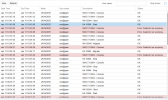
proxmox-ve: 6.3-1 (running kernel: 5.4.106-1-pve)
pve-manager: 6.4-4 (running version: 6.4-4/337d6701)
pve-kernel-5.4: 6.4-1
pve-kernel-helper: 6.4-1
pve-kernel-5.4.106-1-pve: 5.4.106-1
ceph-fuse: 12.2.11+dfsg1-2.1+b1
corosync: 3.1.2-pve1
criu: 3.11-3
glusterfs-client: 5.5-3
ifupdown: 0.8.35+pve1
ksm-control-daemon: 1.3-1
libjs-extjs: 6.0.1-10
libknet1: 1.20-pve1
libproxmox-acme-perl: 1.0.8
libproxmox-backup-qemu0: 1.0.3-1
libpve-access-control: 6.4-1
libpve-apiclient-perl: 3.1-3
libpve-common-perl: 6.4-2
libpve-guest-common-perl: 3.1-5
libpve-http-server-perl: 3.2-1
libpve-storage-perl: 6.4-1
libqb0: 1.0.5-1
libspice-server1: 0.14.2-4~pve6+1
lvm2: 2.03.02-pve4
lxc-pve: 4.0.6-2
lxcfs: 4.0.6-pve1
novnc-pve: 1.1.0-1
openvswitch-switch: 2.10.7+ds1-0+deb10u1
proxmox-backup-client: 1.1.5-1
proxmox-mini-journalreader: 1.1-1
proxmox-widget-toolkit: 2.5-3
pve-cluster: 6.4-1
pve-container: 3.3-5
pve-docs: 6.4-1
pve-edk2-firmware: 2.20200531-1
pve-firewall: 4.1-3
pve-firmware: 3.2-2
pve-ha-manager: 3.1-1
pve-i18n: 2.3-1
pve-qemu-kvm: 5.2.0-6
pve-xtermjs: 4.7.0-3
qemu-server: 6.4-1
smartmontools: 7.2-pve2
spiceterm: 3.1-1
vncterm: 1.6-2
zfsutils-linux: 2.0.4-pve1
------------------------------------------------
qm config 10004
balloon: 7000
bootdisk: virtio0
cores: 3
ide2: none,media=cdrom
memory: 9000
name:xxxxxxx
net0: e1000=82:F2:1A:00:BD:E3,bridge=vmbr222,firewall=1,tag=71
net1: e1000=9A:29:59:99
net2: e1000=B2:0E:F7:EB:98:9C,bridge=vmbr222,firewall=1,link_down=1,tag=73
numa: 0
ostype: win10
scsihw: virtio-scsi-pci
smbios1: uuid=ab674678-7ba5-4641-bb43-7efeefd2397e
sockets: 1
virtio0: ZFS:vm-10004-disk-0,size=150G
vmgenid: 9710d741-e011-4926-a53a-844d12fb6feb
-------------------------
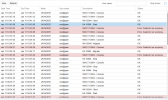
The migration log indicates that the last replication was done on
and only 2.47M of data changed since then.
Can you check the task log for this VM on node
If the VM was replicated to multiple nodes, you might also want to check the ZFS snapshots on them (send them somewhere safe, mount the file systems on them) to see if they contain more recent copies of the VM data.
Was the guest part of a HA group and if yes, how is that group configured (
Code:
root@pve701 ~ # date -d@1627765363
Sat 31 Jul 2021 11:02:43 PM CESTCan you check the task log for this VM on node
UK-NODE-2 (select the node in the web UI then Task History and filter by VMID)?If the VM was replicated to multiple nodes, you might also want to check the ZFS snapshots on them (send them somewhere safe, mount the file systems on them) to see if they contain more recent copies of the VM data.
Was the guest part of a HA group and if yes, how is that group configured (
cat /etc/pve/ha/groups.cfg)?I think what might've happened is the following (you can check
journalctl -u pve-ha-crm.service if the recovery did happen like that):- UK-NODE1 went down
- The HA manager recovered the guests to UK-NODE-2
- But UK-NODE-2 only had the 1.5 year old state of the guests, because that was the last time the replication was run
- When migrating back the now "current" state (being the 1.5 year old state) was used, overwriting the disks on UK-NODE-1
proxmox-ve: 6.3-1
Sidenote: 6 is EOL: [1]. Consider upgrading to 7: [2].
[1] https://pve.proxmox.com/wiki/FAQ
[2] https://pve.proxmox.com/wiki/Upgrade_from_6.x_to_7.0