Hi all - it seems my post was deleted. I'll try again.
I am running a proxmox cluster consisting of three intel nuc's. (HA, failover etc are not configured at the moment). Recently, the vm's running on the proxmox nodes no longer receive networking information. They do not receive an ip address, and seem to not be connected to the network at all. I am not sure what the root cause of the problem is, but at the moment I can only interact with the vm's running on proxmox nodes through the proxmox gui. I'm running Proxmox VE 7.4-17
network interfaces of proxmox node via gui:
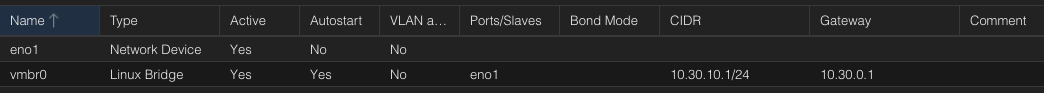
network interfaces config on proxmox node:
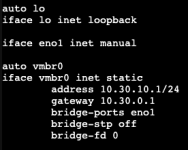
ip a - on a proxmox node
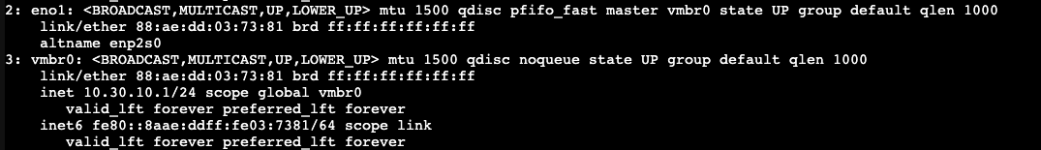
ip a - on a vm
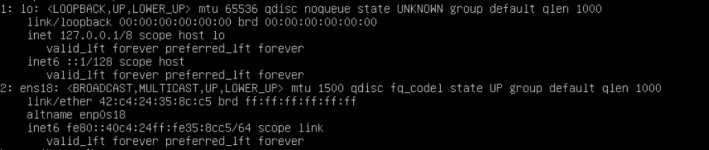
ens18/enp0s18 on the vm is what I'd expect to receive networking details on boot, but it does not receive anything.
What could cause this / how can I rectify this?
I am running a proxmox cluster consisting of three intel nuc's. (HA, failover etc are not configured at the moment). Recently, the vm's running on the proxmox nodes no longer receive networking information. They do not receive an ip address, and seem to not be connected to the network at all. I am not sure what the root cause of the problem is, but at the moment I can only interact with the vm's running on proxmox nodes through the proxmox gui. I'm running Proxmox VE 7.4-17
network interfaces of proxmox node via gui:
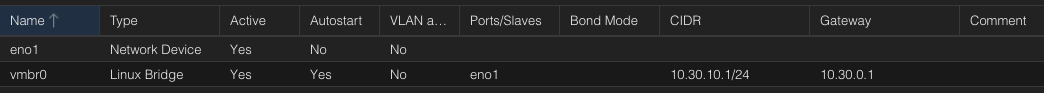
network interfaces config on proxmox node:
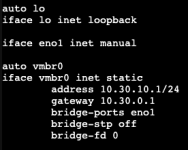
ip a - on a proxmox node
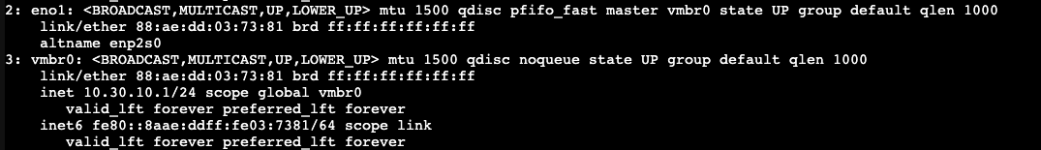
ip a - on a vm
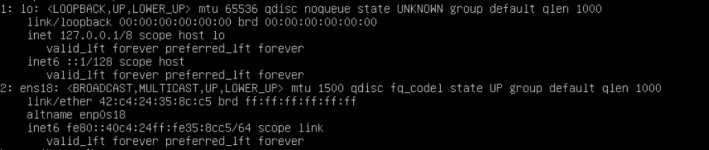
ens18/enp0s18 on the vm is what I'd expect to receive networking details on boot, but it does not receive anything.
What could cause this / how can I rectify this?



