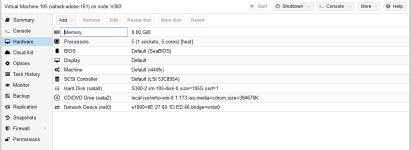proxmox VM hard auto format and delet partion!
- Thread starter PServer
- Start date
You are using an out of date browser. It may not display this or other websites correctly.
You should upgrade or use an alternative browser.
You should upgrade or use an alternative browser.
Oh my god!
All off my VMs drive formated!
I have many univercity data on this VMs!
Please please help
I can recovery data?
In yesterday this proxmox kernel version is 5.3 and today update to 5.4 but still VMs drive delet...
VM is windows server 2016,I see this error on console and after reboot VM disk is format and partion delet!
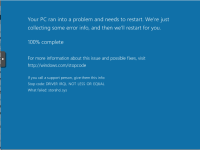
I mount Windows 2016 in this vms and go to repair mode but OS not found and in install windows progress disk in unallocated Space!

All off my VMs drive formated!
I have many univercity data on this VMs!
Please please help
I can recovery data?
In yesterday this proxmox kernel version is 5.3 and today update to 5.4 but still VMs drive delet...
VM is windows server 2016,I see this error on console and after reboot VM disk is format and partion delet!
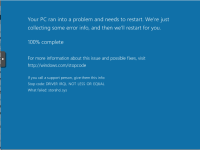
I mount Windows 2016 in this vms and go to repair mode but OS not found and in install windows progress disk in unallocated Space!

That error code on the boot screen would seem to indicate that there's no SATA device. Perhaps you changed the disk type from SATA to something else but didn't install the driver?
That error code on the boot screen would seem to indicate that there's no SATA device. Perhaps you changed the disk type from SATA to something else but didn't install the driver?
I install windows 2016 + virtio drivers in last 4 days.
I selec disk mode sata.
Today I see dont have ping from some of VM and I open console and see this error!
Reboot vps, And I see no boot disk finde!
I mount windows ISO to VM for repair and I see no OS finde error and check disk with diskpart and I see Disk is 100% free!
I have many server with proxmox but only have problem with this server.
Please help I lost mane data