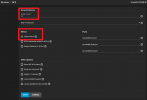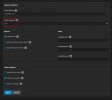Dear all
I have a 3 node cluster with shared storage (mounted via NFS). So far I have used Synology with BTRFS as storage. The disks of the VMs were stored in qcow2 format. So I could easily create snapshots via the Proxmox interface. The backup (via PBS) also ran smoothly as this could also do snapshots and incremental backups.
Now I want to switch from Synology to TrueNAS Scale. This also brings ZFS as a file system. I have read that the VM disks should be stored in RAW format. But now I have seen that then the functionality to create snapshots directly via proxmox is no longer available. Also, I noticed on a test system that the backup via Proxmox Backup Server takes much longer (I think because it can no longer make snapshots and therefore incremental backups).
Does anyone have the same constellation in operation and solutions for it?
Thank you very much and best regards
I have a 3 node cluster with shared storage (mounted via NFS). So far I have used Synology with BTRFS as storage. The disks of the VMs were stored in qcow2 format. So I could easily create snapshots via the Proxmox interface. The backup (via PBS) also ran smoothly as this could also do snapshots and incremental backups.
Now I want to switch from Synology to TrueNAS Scale. This also brings ZFS as a file system. I have read that the VM disks should be stored in RAW format. But now I have seen that then the functionality to create snapshots directly via proxmox is no longer available. Also, I noticed on a test system that the backup via Proxmox Backup Server takes much longer (I think because it can no longer make snapshots and therefore incremental backups).
Does anyone have the same constellation in operation and solutions for it?
Thank you very much and best regards