Hello,
I have seen there are a lot of threads on this topic, but none of them have helped me solve this. I have tried the often mentioned insecure option:
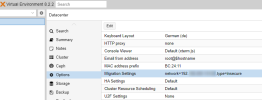
But I'm still getting only a weirdly ~300Mbit (30MB/s) copy speed. I'm migrating from ESXi, both machines are connected over Gigabit Ethernet
This is the Proxmox VE:
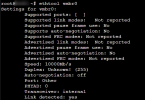
and this is the ESXi Host:
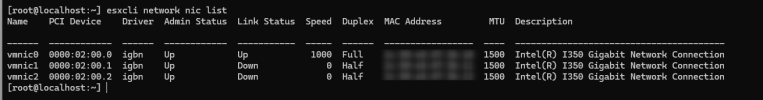
What may I be missing? Do I need to restart the Proxmox VE Host, so the insecure option gets applied?
I need to transfer a whopping 5TB, so speed is crucial for this migration.
Thanks in advance.
I have seen there are a lot of threads on this topic, but none of them have helped me solve this. I have tried the often mentioned insecure option:
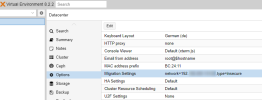
But I'm still getting only a weirdly ~300Mbit (30MB/s) copy speed. I'm migrating from ESXi, both machines are connected over Gigabit Ethernet
This is the Proxmox VE:
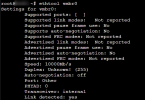
and this is the ESXi Host:
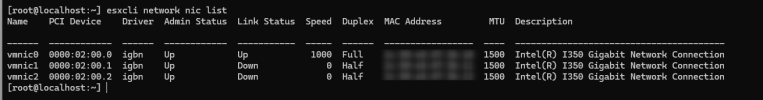
What may I be missing? Do I need to restart the Proxmox VE Host, so the insecure option gets applied?
I need to transfer a whopping 5TB, so speed is crucial for this migration.
Thanks in advance.


