Hi all,
I've just reinstalled Proxmox on a NUC, as I'd done something wrong before and was having issues with Proxmox and Home assistant having clashing IP's. No idea how or why but all is working correctly now.
There's something I can't figure out or can't google correctly what I'm after, as I'm clearly not that great with computers as of yet.
Proxmox is running on a NUC with a 128GB SSD. Now when I look under the VM and summery, it states I have a 37GB HDD. Is this due to a partition, or do I have a setting not correctly configured.
Kind regards
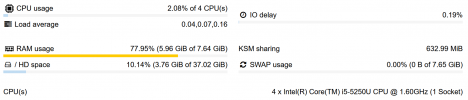
I've just reinstalled Proxmox on a NUC, as I'd done something wrong before and was having issues with Proxmox and Home assistant having clashing IP's. No idea how or why but all is working correctly now.
There's something I can't figure out or can't google correctly what I'm after, as I'm clearly not that great with computers as of yet.
Proxmox is running on a NUC with a 128GB SSD. Now when I look under the VM and summery, it states I have a 37GB HDD. Is this due to a partition, or do I have a setting not correctly configured.
Kind regards
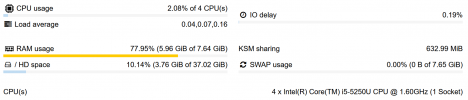
Last edited:

