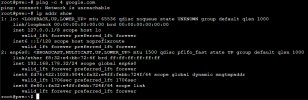Hey everyone, i am pretty new to the hole proxmox thing. i have read threw a few post that describe a similar problem as i have but havent found my issue exactly.
my Server doesn't show up in the connected devices of my router. but my switch seems to work fine (other devices plugged into it are working fine and connection lights are also lit. i can also not ping the server or open the webinterface.
i saw in some of the other posts, that people should check "systemctl status networking" and then "systemctl restart networking" i have attached the output (already looks like there is stuff broken.
i also attached my ip addr show (i think the bridge is missing for some reason but not sure)
Thanks for any help!
Kind regards
Timmy
my Server doesn't show up in the connected devices of my router. but my switch seems to work fine (other devices plugged into it are working fine and connection lights are also lit. i can also not ping the server or open the webinterface.
i saw in some of the other posts, that people should check "systemctl status networking" and then "systemctl restart networking" i have attached the output (already looks like there is stuff broken.
i also attached my ip addr show (i think the bridge is missing for some reason but not sure)
Thanks for any help!
Kind regards
Timmy