Proxmox version: 6.4-13
Hello. I seem to have an issue with Proxmox turning or displaying my passed through hard disk to qcow2 format in my VMs. So for instance, I have 3 Proxmox VE setups. All three used to look like the below. Now only 1 Proxmox instance looks like below image.

Proxmox instance 2, I recently added another passed through disk (sata2). As you can see, from below image, the new disk is passed through to my VM. The VM using sata2 see it by its disk Id. Note however sata0 and sata1, both disk used to be listed by disk-id. Now they are listed as qcow2.
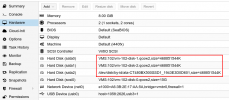
One thing I did notice is that I have Backups turned on in my Datacenter. In the VM all disk were selected for Backup. Would this be the cause for the qcow2 transformation? If so, how would I get the disks to be listed with disk-id and passed through format? Thanks in advanced.
Hello. I seem to have an issue with Proxmox turning or displaying my passed through hard disk to qcow2 format in my VMs. So for instance, I have 3 Proxmox VE setups. All three used to look like the below. Now only 1 Proxmox instance looks like below image.

Proxmox instance 2, I recently added another passed through disk (sata2). As you can see, from below image, the new disk is passed through to my VM. The VM using sata2 see it by its disk Id. Note however sata0 and sata1, both disk used to be listed by disk-id. Now they are listed as qcow2.
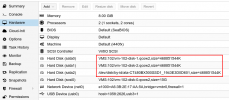
One thing I did notice is that I have Backups turned on in my Datacenter. In the VM all disk were selected for Backup. Would this be the cause for the qcow2 transformation? If so, how would I get the disks to be listed with disk-id and passed through format? Thanks in advanced.

