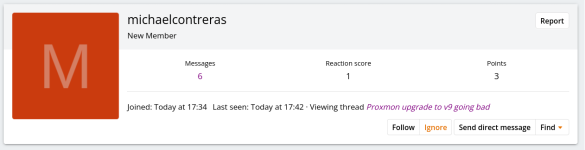Hi all, I recently got my hands on an old server with ample resources for running Baby's First Homelab. I chose Proxmox for this, and I'm having some trouble with the interaction between my VMs with NFS. I'm starting to think this is because I'm going about the whole thing in the wrong way, and I was hoping to get some input from people who actually know what they're doing.
My setup is conceived as follows:

Forgive the sloppy diagram, I was in a rush. Also keep in mind I'm not done fleshing this out, but this should be enough to illustrate why my architecture might be influencing the issue I'm having.
All VMs are Debian 13 with the exception of my BookStack VM which is not listed in the pic.
Now, I'm having a lot of trouble with the NFS share between my *arr stack and the NAS VM, specifically with deluge. I've installed

The behavior so far is deluge will find 1-6 connections, recognize them, and drop them immediately without downloading anything. To troubleshoot, I installed Transmission which threw a file access error when I set the download directory to the NFS share.
My permissions appear to be correct:
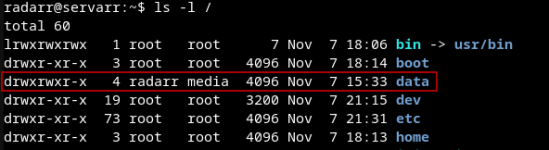
Now, my question is in two parts:
My setup is conceived as follows:

Forgive the sloppy diagram, I was in a rush. Also keep in mind I'm not done fleshing this out, but this should be enough to illustrate why my architecture might be influencing the issue I'm having.
All VMs are Debian 13 with the exception of my BookStack VM which is not listed in the pic.
Now, I'm having a lot of trouble with the NFS share between my *arr stack and the NAS VM, specifically with deluge. I've installed
deluged and deluge-web per the instructions here with some minor modifications (adding the deluge user to the media group to comply with the permissions requirements here). I cannot for the life of me get deluge to actually download to the NFS share (mounted in / as /data per the recommendations here), despite being able to tell how much data is on the NFS share and having plenty of seeders, pictured here:
The behavior so far is deluge will find 1-6 connections, recognize them, and drop them immediately without downloading anything. To troubleshoot, I installed Transmission which threw a file access error when I set the download directory to the NFS share.
My permissions appear to be correct:
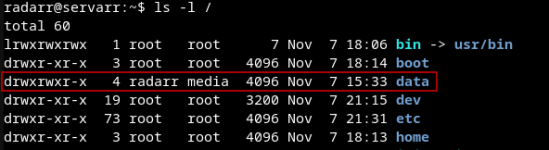
Now, my question is in two parts:
- Is my VM architecture the root cause of this? Should I abandon the idea of a central data VM that exports to each VM as needed and simply add ample storage and a media stack to the *arr VM?
- If not, what am I likely doing wrong vis-a-vis Linux permissions?
Last edited: