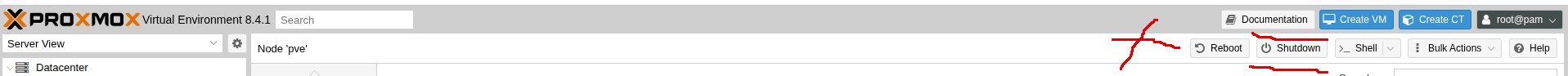Proxmox VE 8.4 Server über GUI ausschalten
- Thread starter jan-t
- Start date
You are using an out of date browser. It may not display this or other websites correctly.
You should upgrade or use an alternative browser.
You should upgrade or use an alternative browser.
Guten Morgen, nun das eine geht über die gui, Knopf shutdown heißt das.
Das Wol musst Du direkt editieren in der Netzwerkkonfiguration über die Konsole eintragen,
aber auch nur dann, wenn deine Netzwerkkarte dies unterstützt.
Stichwort
Schlussendlich muss man im BIOS noch die Möglichkeit haben über das PCI Express device Netzwerk den Rechner starten zu können.
Das Wol musst Du direkt editieren in der Netzwerkkonfiguration über die Konsole eintragen,
aber auch nur dann, wenn deine Netzwerkkarte dies unterstützt.
Stichwort
ethtool <device>Schlussendlich muss man im BIOS noch die Möglichkeit haben über das PCI Express device Netzwerk den Rechner starten zu können.
Last edited:
@jan-t was vielleicht nicht klar ist, ist
Diese Link könnte Dir helfen die Einträge zu finden:
# https://pve.proxmox.com/pve-docs/pve-admin-guide.html
# https://pve.proxmox.com/pve-docs/pve-admin-guide.html#proxmox_node_management
Es wäre so einfach, mal das Handbuch komplett zu lesen.
Zweit-Literatur
# https://www.thomas-krenn.com/de/wiki/Wake_On_LAN_Proxmox_-_Konfiguration_inkl._BIOS
# https://hoerli.net/proxmox-wake-on-lan-aktivieren/
# https://www.wundertech.net/how-to-set-up-wake-on-lan-in-proxmox-wol/
- das Netzteil muss laufen und verbraucht Leistung,
- Das Mainboard muss laufen und verbraucht Leistung und
- auch das Netzwerkinterface benötigt Spannung und verbraucht Leistung.
Diese Link könnte Dir helfen die Einträge zu finden:
# https://pve.proxmox.com/pve-docs/pve-admin-guide.html
# https://pve.proxmox.com/pve-docs/pve-admin-guide.html#proxmox_node_management
Es wäre so einfach, mal das Handbuch komplett zu lesen.
Zweit-Literatur
# https://www.thomas-krenn.com/de/wiki/Wake_On_LAN_Proxmox_-_Konfiguration_inkl._BIOS
# https://hoerli.net/proxmox-wake-on-lan-aktivieren/
# https://www.wundertech.net/how-to-set-up-wake-on-lan-in-proxmox-wol/
Last edited:
Im Standby für WOL, eine altes Notebook mit zwei HDD Slots
Aktuelle Leistung: 0,56 Watt
Das ist für mich ok.
Es wäre so einfach, mal das Handbuch komplett zu lesen.
https://pve.proxmox.com/pve-docs/pve-admin-guide.html#proxmox_node_management
Das ist sogar sehr gut, auf der Seite war ich bisher nicht.
Wie aber setze ich das in die Praxis um?
Von Windows- und Linux-Systemen möchte ich den Proxmox Server starten können.
https://www.myworkroom.de/p-hb:wakeonlan.proxmox
Last edited:
Hier mein Script zum Thema:
Code:
#!/bin/bash
# Start Server
# some links
# https://www.thomas-krenn.com/de/wiki/Wake_on_LAN_unter_Linux#Wake-on-LAN_aktivieren
# https://wiki.ubuntuusers.de/Wake_on_LAN/#WOL-dauerhaft-aktivieren
# https://www.myworkroom.de/p-hb:wakeonlan.proxmox
#
# Only call wakeonlan, if it's available
which wakeonlan > /dev/null || exit 0
#
# Proxmox Server lan interface und mac identifizieren
MAC="aa:bb:cc:dd:ee:ff"
#
for m in ${MAC} ; do
echo "Starte Server $m"
/usr/bin/wakeonlan $m
done
#Danke, ich muss nur die MAC Adresse anpassen?
Code:
#!/bin/bash
# Start Server
# some links
# https://www.thomas-krenn.com/de/wiki/Wake_on_LAN_unter_Linux#Wake-on-LAN_aktivieren
# https://wiki.ubuntuusers.de/Wake_on_LAN/#WOL-dauerhaft-aktivieren
# https://www.myworkroom.de/p-hb:wakeonlan.proxmox
#
# Only call wakeonlan, if it's available
which wakeonlan > /dev/null || exit 0
#
# Proxmox Server lan interface und mac identifizieren
MAC="PC_WOL-meine-lan-MAC-adresse"
#
for m in ${MAC} ; do
echo "Starte Server $m"
/usr/bin/wakeonlan $m
done
#
Last edited: