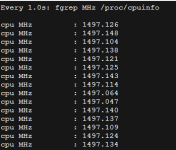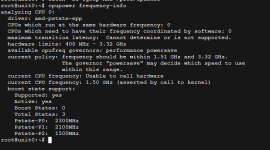Hi,
Note however that this plugin is currently only intended for backup provider developers as a guide line, it is not officially supported for production use!
if you have applied the patches, you can configure an external Borg storage with theHi @t.lamprecht,
I have tried to use the sample to integrate the borg module to our Proxmox Server, but I haven't see any change on the GUI to check the borg.
Can you introduce some document about how to integrate the borg module.
pvesm command, then it will show up in the UI.Note however that this plugin is currently only intended for backup provider developers as a guide line, it is not officially supported for production use!