EDIT:
this has nothing to do with 8.2 update, there was some change for alias handling last year and apparently settings getting changed if you edit and re select via dropdown box. so it's not an issue but a feature. see https://github.com/proxmox/pve-firewall/commit/eeed0d90c99b1a2838d8db5e46a1d5916eeea308 (vm/ has been renamed to guest/. later on)
i see some weirdness with firewall rules, there is some weird "dc/" prefix in source and destination for one rule.
what could this mean ?
i have no clue where this comes from, i cannot remember that i have seen this before - but i think i did not have a look onto firewall rules for a while
# cat cluster.fw |grep -i fritz
NET_FRITZBOX_MEROWINGER 192.168.179.0/24
IN ACCEPT -source dc/net_fritzbox_merowinger -dest dc/host_s740 -p icmp -log nolog -icmp-type any
IN ACCEPT -i vmbr0 -source NET_FRITZBOX_MEROWINGER -dest HOST_s740 -p tcp -log nolog
IN ACCEPT -i vmbr0 -source NET_FRITZBOX_MEROWINGER -dest HOST_opnsense -p tcp -dport 443 -log nolog
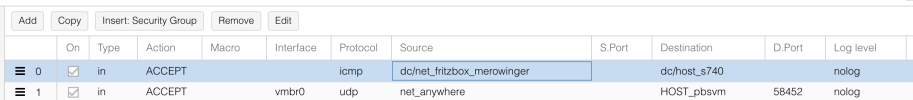
this has nothing to do with 8.2 update, there was some change for alias handling last year and apparently settings getting changed if you edit and re select via dropdown box. so it's not an issue but a feature. see https://github.com/proxmox/pve-firewall/commit/eeed0d90c99b1a2838d8db5e46a1d5916eeea308 (vm/ has been renamed to guest/. later on)
i see some weirdness with firewall rules, there is some weird "dc/" prefix in source and destination for one rule.
what could this mean ?
i have no clue where this comes from, i cannot remember that i have seen this before - but i think i did not have a look onto firewall rules for a while
# cat cluster.fw |grep -i fritz
NET_FRITZBOX_MEROWINGER 192.168.179.0/24
IN ACCEPT -source dc/net_fritzbox_merowinger -dest dc/host_s740 -p icmp -log nolog -icmp-type any
IN ACCEPT -i vmbr0 -source NET_FRITZBOX_MEROWINGER -dest HOST_s740 -p tcp -log nolog
IN ACCEPT -i vmbr0 -source NET_FRITZBOX_MEROWINGER -dest HOST_opnsense -p tcp -dport 443 -log nolog
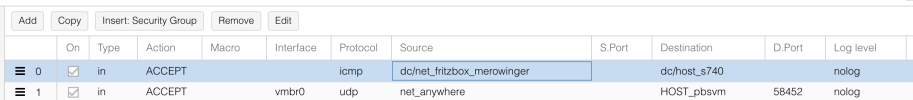
Last edited:

