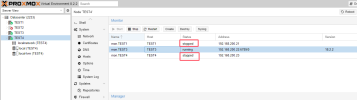Since the 8.2.2 upgrade, proxmox failed to boot. Since then, I've pinned the kernel to 6.5.13-5-pve and proxmox is fine again.
I'm back, a few months later and tried the other currently installed kernel I have, which is 6.8.4-3-pve and get an error on boot saying something similar to:-
Failed to load online.services.
There are millions of posts across the net with people talking about various 6.8 versions, all with some issue, sometimes networking, sometimes gpu passthrough (which i use), and frankly I can't keep up!
Is there a currently recommended stable kernel vesion that I can use with 8.2.2 so that I can stop pinning at 6.5 ?
I think I read somewhere that having the network bridges auto restart is not enough with 6.8, and that you also need to autostart the network devices themselves ? Is this recommended, or what else do I need to do to get 6.8 working ?