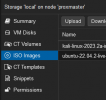@spirit pve-cluster.service is running
i checked hosts file and indeed it was there "127.0.1.1 <yourhostname"> so i deleted it and restarted pve-cluster
looking at the log there is always this error
Code:
● pve-cluster.service - The Proxmox VE cluster filesystem
Loaded: loaded (/lib/systemd/system/pve-cluster.service; enabled; preset: enabled)
Active: active (running) since Thu 2023-06-29 10:41:36 CEST; 1min 0s ago
Process: 676 ExecStart=/usr/bin/pmxcfs (code=exited, status=0/SUCCESS)
Main PID: 686 (pmxcfs)
Tasks: 5 (limit: 9298)
Memory: 11.5M
CPU: 55ms
CGroup: /system.slice/pve-cluster.service
└─686 /usr/bin/pmxcfs
Jun 29 10:41:41 proxmox pmxcfs[686]: [status] notice: received sync request (epoch 1/686/00000001)
Jun 29 10:41:41 proxmox pmxcfs[686]: [dcdb] notice: received all states
Jun 29 10:41:41 proxmox pmxcfs[686]: [dcdb] notice: leader is 1/686
Jun 29 10:41:41 proxmox pmxcfs[686]: [dcdb] notice: synced members: 1/686, 2/761
Jun 29 10:41:41 proxmox pmxcfs[686]: [dcdb] notice: start sending inode updates
Jun 29 10:41:41 proxmox pmxcfs[686]: [dcdb] notice: sent all (0) updates
Jun 29 10:41:41 proxmox pmxcfs[686]: [dcdb] notice: all data is up to date
Jun 29 10:41:41 proxmox pmxcfs[686]: [status] notice: received all states
Jun 29 10:41:41 proxmox pmxcfs[686]: [status] notice: all data is up to date
Jun 29 10:41:41 proxmox pmxcfs[686]: [status] notice: received logi checked hosts file and indeed it was there "127.0.1.1 <yourhostname"> so i deleted it and restarted pve-cluster
looking at the log there is always this error
Code:
Jun 29 10:40:49 proxmox pmxcfs[5195]: [quorum] crit: quorum_dispatch failed: 2
Jun 29 10:40:49 proxmox pmxcfs[5195]: [status] notice: node lost quorum
Jun 29 10:40:49 proxmox systemd[1]: postfix@-.service: Deactivated successfully.
Jun 29 10:40:49 proxmox systemd[1]: Stopped postfix@-.service - Postfix Mail Transport Agent (instance -).
Jun 29 10:40:49 proxmox systemd[1]: systemd-logind.service: Deactivated successfully.
Jun 29 10:40:49 proxmox systemd[1]: Stopped systemd-logind.service - User Login Management.
Jun 29 10:40:49 proxmox systemd[1]: Removed slice system-postfix.slice - Slice /system/postfix.
Jun 29 10:40:49 proxmox systemd[1]: Stopping user-runtime-dir@0.service - User Runtime Directory /run/user/>
Jun 29 10:40:49 proxmox systemd[1]: run-user-0.mount: Deactivated successfully.
Jun 29 10:40:49 proxmox systemd[1]: Unmounted run-user-0.mount - /run/user/0.
Jun 29 10:40:49 proxmox systemd[1]: user-runtime-dir@0.service: Deactivated successfully.
Jun 29 10:40:49 proxmox systemd[1]: Stopped user-runtime-dir@0.service - User Runtime Directory /run/user/0.
Jun 29 10:40:49 proxmox systemd[1]: Removed slice user-0.slice - User Slice of UID 0.
Jun 29 10:40:49 proxmox systemd[1]: user-0.slice: Consumed 1.127s CPU time.
Jun 29 10:40:49 proxmox systemd[1]: Stopping dbus.service - D-Bus System Message Bus...