SOLVED (kinda): Bad motherboard
Fresh install Proxmox VE 7 and upgraded to kernel 5.15.30 and I find that my IOMMU grouping isn't available.
I clearly have the line

I also get this error when starting the VM with PCI added:
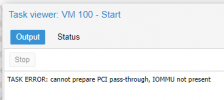
I have also done
Any advice on how to fix this?
Fresh install Proxmox VE 7 and upgraded to kernel 5.15.30 and I find that my IOMMU grouping isn't available.
cat /etc/default/grub:
Code:
GRUB_CMDLINE_LINUX_DEFAULT="quiet intel_iommu=on iommu=pt pcie_acs_override=downstream,multifunction video:vesafb:off video=efifb:off"dmesg | grep -e DMAR -e IOMMU
Code:
[ 0.000000] Warning: PCIe ACS overrides enabled; This may allow non-IOMMU protected peer-to-peer DMA
[ 0.266590] DMAR: IOMMU enabledI clearly have the line
intel_iommu=on and it says DMAR: IOMMU enabled but it doesn't show on PCI Device add screen.
I also get this error when starting the VM with PCI added:
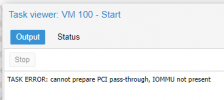
I have also done
update-grub && update-initramfs -u -k all plenty of times just to make sure that it has been done and still no dice. I also had this working back on VE 6.2 with the same setup except different motherboard and the IOMMU command should still work.Any advice on how to fix this?
Last edited:

