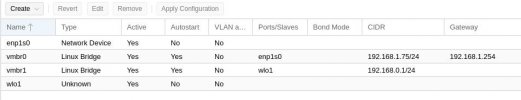Hello everybody, I'm very new with Proxmox and I spent a couple of days searching for documentation to sort my issue out.
In brief I've installed the very last version of Home Assistant VM on Proxmox VE 7.3 (fresh install). My mini pc has 2 nics: 1 ethernet interface + 1 wifi interface
My goal is to have the mini pc connected to the ethernet wire while for Home Assistant (HA) VM, I want it to be connected through wifi to my TP-Link router (which holds all IoTs device connections and letting them to communicate with HA. By now, don't want to migrate them over another router)
As said, the mini pc ethernet wire is connected to a different router that I've used to install Proxmox VE.
Pls note I've used the same mini pc running (on a different sdd), windows 11 + a Virtualbox instance with Home Assistant connected to wifi (over TP-Link router), while the host (Win 11) was wired connected to another router. All worked like a charm.
I've already setup wpa_supplicant and configured the interface file like the follow. The two different IP Addresses are meant to reach the network 192.168.1.XX (ethernet wired) and network 192.168.0.XX (wifi)
By using the wired ethernet connection, H0me Assistant works well, but I can't see the IoTs devices (which are "sitting" on TP-Link router)
auto lo
iface lo inet loopback
iface enp1s0 inet manual
auto vmbr0
iface vmbr0 inet static
address 192.168.1.75/24
gateway 192.168.1.254
bridge-ports enp1s0
bridge-stp off
bridge-fd 0
iface wlo1 inet manual
auto vmbr1
iface vmbr1 inet static
address 192.168.0.1/24
bridge-ports wlo1
bridge-stp off
bridge-fd 0
Not sure I can reach my goal. Maybe I've missed something out. So I will very appreciate any comment stating I can do it or not (then stepping back to Virtualbox

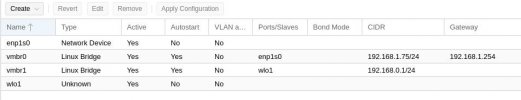

In brief I've installed the very last version of Home Assistant VM on Proxmox VE 7.3 (fresh install). My mini pc has 2 nics: 1 ethernet interface + 1 wifi interface
My goal is to have the mini pc connected to the ethernet wire while for Home Assistant (HA) VM, I want it to be connected through wifi to my TP-Link router (which holds all IoTs device connections and letting them to communicate with HA. By now, don't want to migrate them over another router)
As said, the mini pc ethernet wire is connected to a different router that I've used to install Proxmox VE.
Pls note I've used the same mini pc running (on a different sdd), windows 11 + a Virtualbox instance with Home Assistant connected to wifi (over TP-Link router), while the host (Win 11) was wired connected to another router. All worked like a charm.
I've already setup wpa_supplicant and configured the interface file like the follow. The two different IP Addresses are meant to reach the network 192.168.1.XX (ethernet wired) and network 192.168.0.XX (wifi)
By using the wired ethernet connection, H0me Assistant works well, but I can't see the IoTs devices (which are "sitting" on TP-Link router)
auto lo
iface lo inet loopback
iface enp1s0 inet manual
auto vmbr0
iface vmbr0 inet static
address 192.168.1.75/24
gateway 192.168.1.254
bridge-ports enp1s0
bridge-stp off
bridge-fd 0
iface wlo1 inet manual
auto vmbr1
iface vmbr1 inet static
address 192.168.0.1/24
bridge-ports wlo1
bridge-stp off
bridge-fd 0
Not sure I can reach my goal. Maybe I've missed something out. So I will very appreciate any comment stating I can do it or not (then stepping back to Virtualbox