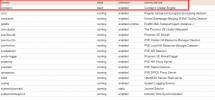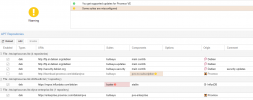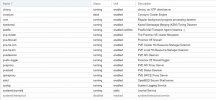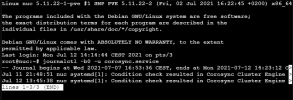It looks like this is changed with the cpupower tool:Thanks for the update, if it is CPU scheduling then that's fine - happy for it to be power saving.
Having said that, is there a straightforward way to change the scheduler if we get issues?
Thanks!
Code:
cpupower frequency-set -g SCHEDULER
# Examples
cpupower frequency-set -g performance
cpupower frequency-set -g schedutil