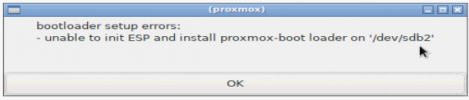I tried installing Proxmox using the 7.0 installer and I received the following error:
Hardware
- ASUS H97M-E/CSM
- i7-4790t
- 32GB RAM
- 1TB SATA drive
- 250G M.2 Samsung 850 EVO
Installation details
- ZFS RAID1
- 1 Copy
- Compression disabled
- /dev/sdb only (the M.2 SSD)
- 32GB partition
I tried getting into recovery mode, zpool import/chroot, and then running "proxmox-boot-tool init /dev/sdb2". This also failed complaining the the partition wasn't the right type. However using gdisk I confirmed /dev/sdb2 was set to EF00.
I ended up installing 6.4 (which matches the rest of my nodes anyway) and that worked flawlessly with the same install settings.
If there is a more formal place to submit a bug report I would be happy to do so.
bootloader setup errors:
- unable to init ESP and install proxmox-boot loader on '/dev/sdb2'Hardware
- ASUS H97M-E/CSM
- i7-4790t
- 32GB RAM
- 1TB SATA drive
- 250G M.2 Samsung 850 EVO
Installation details
- ZFS RAID1
- 1 Copy
- Compression disabled
- /dev/sdb only (the M.2 SSD)
- 32GB partition
I tried getting into recovery mode, zpool import/chroot, and then running "proxmox-boot-tool init /dev/sdb2". This also failed complaining the the partition wasn't the right type. However using gdisk I confirmed /dev/sdb2 was set to EF00.
I ended up installing 6.4 (which matches the rest of my nodes anyway) and that worked flawlessly with the same install settings.
If there is a more formal place to submit a bug report I would be happy to do so.