Hi all,
I am using an old machine with Proxmox VE 4.4-1 (jessie) and the security updates (and all other usual updates) are not working.
It is a non-subscription version - and I am newbie in Proxmox VE.
I have tried different sources.list configs, but none is working properly,
For example, I was using https://enterprise.proxmox.com jessie/pve-enterprise
and http://ftp.ro.debian.org jessie
or archive.debian.org
Please help me with a reliable sources.list file, having this old Proxmox VE version.
Atached a screenshot of actual sources.list file (I have no idea how to copy/paste this terminal info)
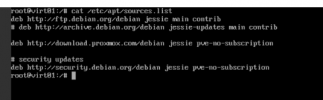
Here it is the output of apt-get packages update:
starting apt-get update
Ign http://security.debian.org jessie InRelease
Ign http://security.debian.org jessie Release.gpg
Ign http://security.debian.org jessie Release
Ign http://ftp.debian.org jessie InRelease
Hit http://ftp.debian.org jessie Release.gpg
Err http://security.debian.org jessie/pve-no-subscription amd64 Packages
404 Not Found [IP: 151.101.66.132 80]
Hit http://ftp.debian.org jessie Release
Ign http://security.debian.org jessie/pve-no-subscription Translation-en
Hit http://download.proxmox.com jessie InRelease
Get:1 http://download.proxmox.com jessie/pve-no-subscription amd64 Packages [319 kB]
Ign http://download.proxmox.com jessie/pve-no-subscription Translation-en
Get:2 http://ftp.debian.org jessie/contrib amd64 Packages [49.8 kB]
Get:3 http://ftp.debian.org jessie/contrib Translation-en [38.3 kB]
Get:4 http://ftp.debian.org jessie/main Translation-en [4581 kB]
Get:5 http://ftp.debian.org jessie/main amd64 Packages [9098 kB]
Fetched 9417 kB in 2min 2s (77.2 kB/s)
W: Failed to fetch http://security.debian.org/debian/dists/jessie/pve-no-subscription/binary-amd64/Packages 404 Not Found [IP: 151.101.66.132 80]
E: Some index files failed to download. They have been ignored, or old ones used instead.
TASK ERROR: command 'apt-get update' failed: exit code 100
Please note that this is a production machine (email server on CentOS. But I am working to setup e new machine with the latest Proxmox VE.
Thank you!
Dan
I am using an old machine with Proxmox VE 4.4-1 (jessie) and the security updates (and all other usual updates) are not working.
It is a non-subscription version - and I am newbie in Proxmox VE.
I have tried different sources.list configs, but none is working properly,
For example, I was using https://enterprise.proxmox.com jessie/pve-enterprise
and http://ftp.ro.debian.org jessie
or archive.debian.org
Please help me with a reliable sources.list file, having this old Proxmox VE version.
Atached a screenshot of actual sources.list file (I have no idea how to copy/paste this terminal info)
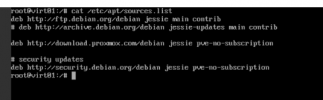
Here it is the output of apt-get packages update:
starting apt-get update
Ign http://security.debian.org jessie InRelease
Ign http://security.debian.org jessie Release.gpg
Ign http://security.debian.org jessie Release
Ign http://ftp.debian.org jessie InRelease
Hit http://ftp.debian.org jessie Release.gpg
Err http://security.debian.org jessie/pve-no-subscription amd64 Packages
404 Not Found [IP: 151.101.66.132 80]
Hit http://ftp.debian.org jessie Release
Ign http://security.debian.org jessie/pve-no-subscription Translation-en
Hit http://download.proxmox.com jessie InRelease
Get:1 http://download.proxmox.com jessie/pve-no-subscription amd64 Packages [319 kB]
Ign http://download.proxmox.com jessie/pve-no-subscription Translation-en
Get:2 http://ftp.debian.org jessie/contrib amd64 Packages [49.8 kB]
Get:3 http://ftp.debian.org jessie/contrib Translation-en [38.3 kB]
Get:4 http://ftp.debian.org jessie/main Translation-en [4581 kB]
Get:5 http://ftp.debian.org jessie/main amd64 Packages [9098 kB]
Fetched 9417 kB in 2min 2s (77.2 kB/s)
W: Failed to fetch http://security.debian.org/debian/dists/jessie/pve-no-subscription/binary-amd64/Packages 404 Not Found [IP: 151.101.66.132 80]
E: Some index files failed to download. They have been ignored, or old ones used instead.
TASK ERROR: command 'apt-get update' failed: exit code 100
Please note that this is a production machine (email server on CentOS. But I am working to setup e new machine with the latest Proxmox VE.
Thank you!
Dan

