T
Torque
Guest
Hi,
I've bought dedicated from OVH and got Proxmox V3.x installed, but I can't sort out how should I configure my Interfaces so my OpenVZ containter can connect to any external host.
My Proxmox machine have vmbr2 interface created:
Above is done using config in /etc/networking/interfaces:
My OpenVZ containter have bridge interface set up like this:
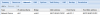
However if I enter to my VM I see only loopback interface:
How should I set up that properly? I didn't find fresh info for Proxmox 3.x.
I would appreciate if someone can point me to correct wiki/tuts.
I've bought dedicated from OVH and got Proxmox V3.x installed, but I can't sort out how should I configure my Interfaces so my OpenVZ containter can connect to any external host.
My Proxmox machine have vmbr2 interface created:
Code:
vmbr2 Link encap:Ethernet HWaddr 66:f5:36:bc:c6:dc
inet addr:192.168.1.1 Bcast:192.168.1.255 Mask:255.255.255.0
inet6 addr: fe80::8c75:81ff:fe9f:771b/64 Scope:Link
UP BROADCAST RUNNING MULTICAST MTU:1500 Metric:1
RX packets:0 errors:0 dropped:0 overruns:0 frame:0
TX packets:478 errors:0 dropped:0 overruns:0 carrier:0
collisions:0 txqueuelen:0
RX bytes:0 (0.0 B) TX bytes:20734 (20.2 KiB)
Code:
auto vmbr2
iface vmbr2 inet static
address 192.168.1.1
netmask 255.255.255.0
bridge_ports none
bridge_stp off
bridge_fd 0
post-up echo 1 > /proc/sys/net/ipv4/ip_forward
post-up iptables -t nat -A POSTROUTING -s '192.168.1.0/24' -o vmbr0 -j MASQUERADE
post-down iptables -t nat -D POSTROUTING -s '192.168.1.0/24' -o vmbr0 -j MASQUERADEMy OpenVZ containter have bridge interface set up like this:
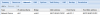
However if I enter to my VM I see only loopback interface:
Code:
voli@secahost:~$ sudo vzctl enter 101
entered into CT 101
root@secb:/# ifconfig
lo Link encap:Local Loopback
inet addr:127.0.0.1 Mask:255.0.0.0
inet6 addr: ::1/128 Scope:Host
UP LOOPBACK RUNNING MTU:16436 Metric:1
RX packets:8 errors:0 dropped:0 overruns:0 frame:0
TX packets:8 errors:0 dropped:0 overruns:0 carrier:0
collisions:0 txqueuelen:0
RX bytes:568 (568.0 B) TX bytes:568 (568.0 B)How should I set up that properly? I didn't find fresh info for Proxmox 3.x.
I would appreciate if someone can point me to correct wiki/tuts.

