Hi everyone,
First thread and newbie here.
I have just upgraded from 8.1 to 8.2 and when I restarted, my server got stuck. I logged to IPMI and saw the cursor blinking on y black window. I reset the server and could see that booting on the new kernel 6.8.4-3-pve was the cause. Booting from the same kernel in recovery mode works but I am not sure what is the impact on running the recovery mode all the time. I found several threads but pined the kernel 6.5.12-5pve so now it boot correctly.
Now the next step is to understand why it does not like the new kernel. I understand that it is better to run the latest one for security and compatibility but I am not sure how to debug this. My server is old but functioning so I don't really want to upgrade unless it is really necessary. It is a production server for my home usage. Only one node.
As I am not sure what do you need to help me so here is some information:
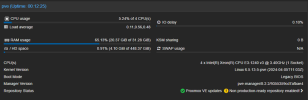


Main Hardware:
Main Board ASRock E3C224-4L latest firmware
CPU INTEL "Haswell", 4x 3.4GHz, Socket 1150, Boxed (BX80646E31240V3)
Memory KINGSTON ValueRAM KVR16E11K4/32
you will find the attached files results of few different command of my system (I reached the character limit)
I have also noticed this error at boot but it still boots, as there is no more firmware update on that motherboard, I assume I cannot do anything about it.
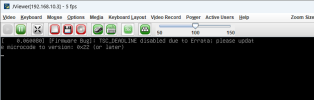
Thank you in advance for help and the great PVE and PBS products (I come from ESXi 6.0.0 and migrated a few month ago to Proxmox)!
First thread and newbie here.
I have just upgraded from 8.1 to 8.2 and when I restarted, my server got stuck. I logged to IPMI and saw the cursor blinking on y black window. I reset the server and could see that booting on the new kernel 6.8.4-3-pve was the cause. Booting from the same kernel in recovery mode works but I am not sure what is the impact on running the recovery mode all the time. I found several threads but pined the kernel 6.5.12-5pve so now it boot correctly.
Now the next step is to understand why it does not like the new kernel. I understand that it is better to run the latest one for security and compatibility but I am not sure how to debug this. My server is old but functioning so I don't really want to upgrade unless it is really necessary. It is a production server for my home usage. Only one node.
As I am not sure what do you need to help me so here is some information:
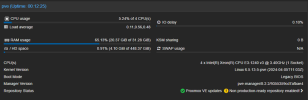


Main Hardware:
Main Board ASRock E3C224-4L latest firmware
CPU INTEL "Haswell", 4x 3.4GHz, Socket 1150, Boxed (BX80646E31240V3)
Memory KINGSTON ValueRAM KVR16E11K4/32
you will find the attached files results of few different command of my system (I reached the character limit)
I have also noticed this error at boot but it still boots, as there is no more firmware update on that motherboard, I assume I cannot do anything about it.
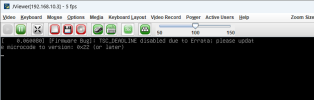
Thank you in advance for help and the great PVE and PBS products (I come from ESXi 6.0.0 and migrated a few month ago to Proxmox)!


