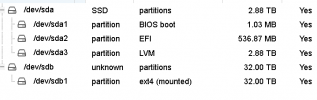Dear All,
Im using Dell Server PowerEdge, before adding in the new hard drives , the setup is 2 virtual disk disk ( 1 is meant for OS installation while the other is meant for data)
I have attached the screenshot which show the disk in sdb
sdb 8:16 0 29.1T 0 disk
└─sdb1 8:17 0 29.1T 0 part /mnt/pve/data2
After I add in the new hard drives and configure to virtual disk 2 which is in raid 6. I can see the additional disk size has increased for virtual disk 2 (from 29TB to 44TB) in BIOS. thus can i assume that the proxmox sdb will be increase to 44TB?
However when i log in to proxmox, i don't see any difference
1) there is no new hard drive appear
2) the existing sdb still reflect as 29.1T
Thank you
Im using Dell Server PowerEdge, before adding in the new hard drives , the setup is 2 virtual disk disk ( 1 is meant for OS installation while the other is meant for data)
I have attached the screenshot which show the disk in sdb
sdb 8:16 0 29.1T 0 disk
└─sdb1 8:17 0 29.1T 0 part /mnt/pve/data2
After I add in the new hard drives and configure to virtual disk 2 which is in raid 6. I can see the additional disk size has increased for virtual disk 2 (from 29TB to 44TB) in BIOS. thus can i assume that the proxmox sdb will be increase to 44TB?
However when i log in to proxmox, i don't see any difference
1) there is no new hard drive appear
2) the existing sdb still reflect as 29.1T
Thank you