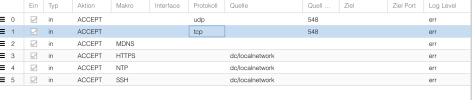Hello,
I am trying to access the Ubuntu VM from my Mac using the AFP protocol. If I switch off the VM's firewall, this also works. However, it does not work when I switch it on - although I have enabled the corresponding port 548 (https://support.apple.com/de-de/HT202944).
I currently have the following settings:
Data center --> Firewall: on; SSH and tcp port 8006 open.
Node --> Firewall: on; SSH open
VM --> Firewall on; Port 548 UDP and TCP open
As said, I can basically establish a connection (without FW).
Does anyone have any ideas how I can proceed?
Best regards
Edit:
Sorry, I completely mixed source and destination port up. Now it works.
I am trying to access the Ubuntu VM from my Mac using the AFP protocol. If I switch off the VM's firewall, this also works. However, it does not work when I switch it on - although I have enabled the corresponding port 548 (https://support.apple.com/de-de/HT202944).
I currently have the following settings:
Data center --> Firewall: on; SSH and tcp port 8006 open.
Node --> Firewall: on; SSH open
VM --> Firewall on; Port 548 UDP and TCP open
As said, I can basically establish a connection (without FW).
Does anyone have any ideas how I can proceed?
Best regards
Edit:
Sorry, I completely mixed source and destination port up. Now it works.
Attachments
Last edited: