Hello everyone,
When I activate the firewall on the systems, the host itself can no longer access the systems via ping, but I can ping outwards from the VM and make updates, the IP addresses are all stored internally.
If I deactivate the firewall everywhere, the VM can no longer ping a Google server, I don't understand this at all at the moment.
So once firewall is on, ping goes to google.com but the host itself can't ping the VM anymore, once firewall is off on the VM, it can ping but the VM can't ping to the outside anymore
Server is with OVH
the Network settings:
On Dedicated:
on VM:
When I activate the firewall on the systems, the host itself can no longer access the systems via ping, but I can ping outwards from the VM and make updates, the IP addresses are all stored internally.
If I deactivate the firewall everywhere, the VM can no longer ping a Google server, I don't understand this at all at the moment.
So once firewall is on, ping goes to google.com but the host itself can't ping the VM anymore, once firewall is off on the VM, it can ping but the VM can't ping to the outside anymore
Server is with OVH
the Network settings:
On Dedicated:
Code:
root@pve1:~# cat /etc/network/interfaces
# network interface settings; autogenerated
# Please do NOT modify this file directly, unless you know what
# you're doing.
#
# If you want to manage parts of the network configuration manually,
# please utilize the 'source' or 'source-directory' directives to do
# so.
# PVE will preserve these directives, but will NOT read its network
# configuration from sourced files, so do not attempt to move any of
# the PVE managed interfaces into external files!
auto lo
iface lo inet loopback
iface enp1s0f0 inet manual
iface enp1s0f1 inet manual
auto vmbr1
iface vmbr1 inet static
address 10.0.0.1/24
bridge-ports none
bridge-stp off
bridge-fd 0
auto vmbr0
iface vmbr0 inet static
address 51.195.61.41/24
gateway 51.195.61.254
bridge-ports enp1s0f0
bridge-stp off
bridge-fd 0
bridge-vlan-aware yes
bridge-vids 2-4094on VM:
Code:
root@web02:~# cat /etc/network/interfaces
# This file describes the network interfaces available on your system
# and how to activate them. For more information, see interfaces(5).
source /etc/network/interfaces.d/*
# The loopback network interface
auto lo
iface lo inet loopback
allow-hotplug ens18
iface ens18 inet static
address 162.19.141.196/30
gateway 51.89.43.254
netmask 255.255.255.255
#
#auto ens19
#iface ens19 inet static
# address 10.0.0.9/24
# brigde-ports none
# bridge-sftp off
# brdige-fd 0Attachments
-
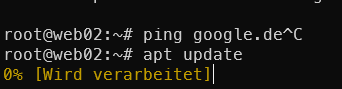 Screenshot 2024-09-01 110148.png4.4 KB · Views: 2
Screenshot 2024-09-01 110148.png4.4 KB · Views: 2 -
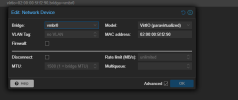 Screenshot 2024-09-01 110136.png23 KB · Views: 1
Screenshot 2024-09-01 110136.png23 KB · Views: 1 -
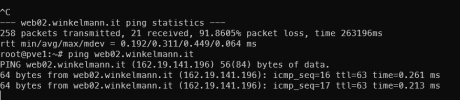 Screenshot 2024-09-01 110134.png18.6 KB · Views: 1
Screenshot 2024-09-01 110134.png18.6 KB · Views: 1 -
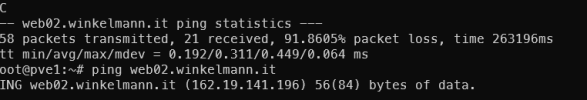 Screenshot 2024-09-01 110129.png11.7 KB · Views: 1
Screenshot 2024-09-01 110129.png11.7 KB · Views: 1 -
 Screenshot 2024-09-01 110126.png63.6 KB · Views: 1
Screenshot 2024-09-01 110126.png63.6 KB · Views: 1 -
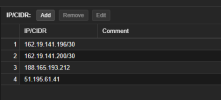 Screenshot 2024-09-01 110112.png8.5 KB · Views: 1
Screenshot 2024-09-01 110112.png8.5 KB · Views: 1 -
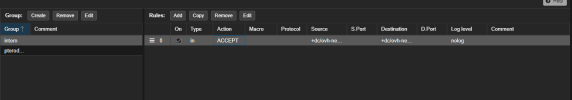 Screenshot 2024-09-01 110105.png13.5 KB · Views: 1
Screenshot 2024-09-01 110105.png13.5 KB · Views: 1 -
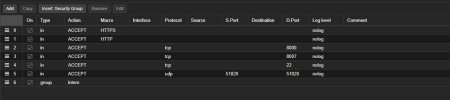 Screenshot 2024-09-01 110055.png21.3 KB · Views: 1
Screenshot 2024-09-01 110055.png21.3 KB · Views: 1
Last edited:

