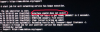Hi Enthusiasts,
I'm pretty new to proxmox, networking, the console, etc..
I did a number of random things if found while searching the web
Im running Proxmox with Nextcloud on ubuntu server lxc.
Thank you for any hints!
https://www.reddit.com/r/Proxmox/comments/gf6eto/proxmox_stopped_connecting_to_home_networkinternet/
I'm pretty new to proxmox, networking, the console, etc..
I did a number of random things if found while searching the web
Im running Proxmox with Nextcloud on ubuntu server lxc.
Thank you for any hints!
- Proxmox just stopped connecting to the network after I moved it to another case.
- I didn't change any settings at all.
- checked if the network adapters are activated in bios
- the network card blinks while booting but then stops
- tried systemctl restart networking
- checked if the ip settings match my routers
- twisted the ip settings randomly, which made the nextcloud available for a secon via internet, then stopped ( nano etc/network/interfaces)
- tried to ping 8.8.8.8 -> "Destination Host Unreachable"
https://www.reddit.com/r/Proxmox/comments/gf6eto/proxmox_stopped_connecting_to_home_networkinternet/