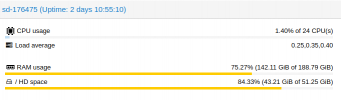ZFS Subsystem Report Wed Apr 19 09:06:04 2023
Linux 5.15.104-1-pve 2.1.9-pve1
Machine: sd-176475 (x86_64) 2.1.9-pve1
ARC status: HEALTHY
Memory throttle count: 0
ARC size (current): 100.1 % 94.5 GiB
Target size (adaptive): 100.0 % 94.4 GiB
Min size (hard limit): 6.2 % 5.9 GiB
Max size (high water): 16:1 94.4 GiB
Most Frequently Used (MFU) cache size: 47.5 % 42.8 GiB
Most Recently Used (MRU) cache size: 52.5 % 47.3 GiB
Metadata cache size (hard limit): 75.0 % 70.8 GiB
Metadata cache size (current): 7.5 % 5.3 GiB
Dnode cache size (hard limit): 10.0 % 7.1 GiB
Dnode cache size (current): < 0.1 % 1.5 MiB
ARC hash breakdown:
Elements max: 14.5M
Elements current: 100.0 % 14.5M
Collisions: 3.8M
Chain max: 7
Chains: 2.4M
ARC misc:
Deleted: 15
Mutex misses: 544
Eviction skips: 9
Eviction skips due to L2 writes: 0
L2 cached evictions: 0 Bytes
L2 eligible evictions: 28.4 GiB
L2 eligible MFU evictions: 6.1 % 1.7 GiB
L2 eligible MRU evictions: 93.9 % 26.7 GiB
L2 ineligible evictions: 2.8 Gi