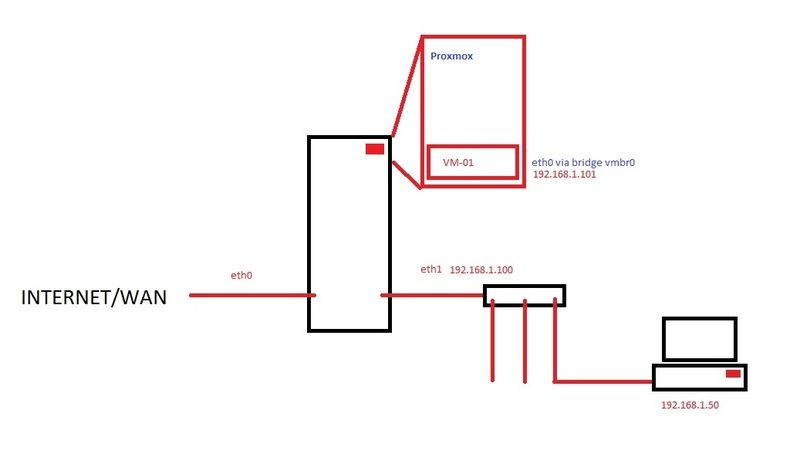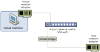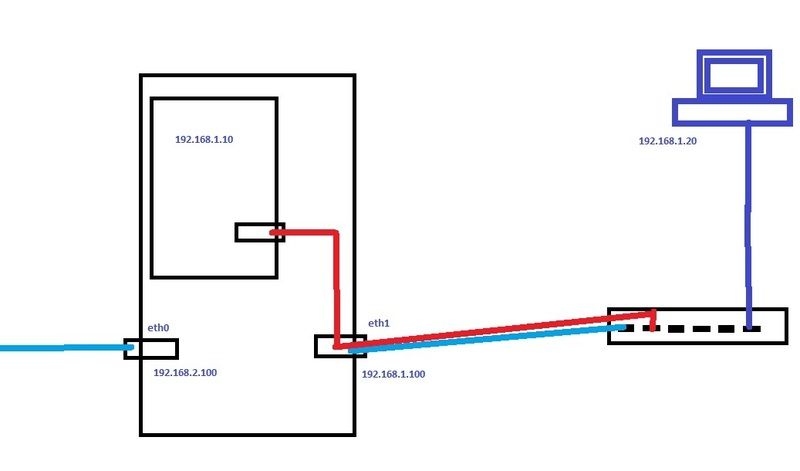Hi,
I'm new to Proxmox since I'm migrating from VMware Server 2.
I have a VM Server that also acts as a internet gateway. It has 2 network cards, 1 (eth0) for the WAN and 1 ( eth1 ) for the local network... eth0 is setup as dhcp and eth1 static ( as required for proxmox installation ).
I installed using the Debian path, and before installing promox, finished setting up the internet gateway to allow the PCs connected in eth1 to be able to access the internet via the gateway.( which was a success )
I used this how-to to setup only the internet gateway part, (pages 1 and 2), and I didnt continue to the email part etc...
https://www.howtoforge.com/ubuntu6.10_firewall_gateway
This is my network config as of the moment.(changed IP address for security)
//-----------------------------------------
auto lo vmbr0
iface lo inet loopback
allow-hotplug eth0
iface eth0 inet dhcp
iface eth1 inet manual
iface vmbr0 inet static
address 192.168.1.100
netmask 255.255.255.0
bridge_ports eth1
bridge_stp off
bridge_fd 0
//-----------------------------------------
If I start the firewall, I cant ping the inner IP, 192.168.1.100, via my laptop ( 192.168.1.103) ... if i stop the firewall I can ping 192.168.1.100 and and VM ( 192.168.1.101 ). The vm also cannot ping google.
Any help would be appreciated.
Thanks
I'm new to Proxmox since I'm migrating from VMware Server 2.
I have a VM Server that also acts as a internet gateway. It has 2 network cards, 1 (eth0) for the WAN and 1 ( eth1 ) for the local network... eth0 is setup as dhcp and eth1 static ( as required for proxmox installation ).
I installed using the Debian path, and before installing promox, finished setting up the internet gateway to allow the PCs connected in eth1 to be able to access the internet via the gateway.( which was a success )
I used this how-to to setup only the internet gateway part, (pages 1 and 2), and I didnt continue to the email part etc...
https://www.howtoforge.com/ubuntu6.10_firewall_gateway
This is my network config as of the moment.(changed IP address for security)
//-----------------------------------------
auto lo vmbr0
iface lo inet loopback
allow-hotplug eth0
iface eth0 inet dhcp
iface eth1 inet manual
iface vmbr0 inet static
address 192.168.1.100
netmask 255.255.255.0
bridge_ports eth1
bridge_stp off
bridge_fd 0
//-----------------------------------------
If I start the firewall, I cant ping the inner IP, 192.168.1.100, via my laptop ( 192.168.1.103) ... if i stop the firewall I can ping 192.168.1.100 and and VM ( 192.168.1.101 ). The vm also cannot ping google.
Any help would be appreciated.
Thanks