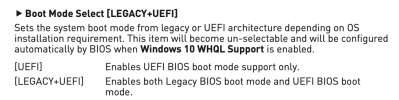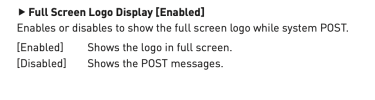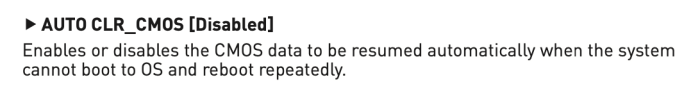If you have something else on the drive ... I am a bit worried it adds additional complexity troubleshooting this. I mean, if there's yet another OS, you have to have them both EFI, etc.
If it's just storage, that's okay, but if there's another OS, be aware you may deem it completely unbootable by all these we have been doing now.
If it's just storage, that's okay, but if there's another OS, be aware you may deem it completely unbootable by all these we have been doing now.