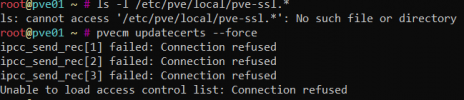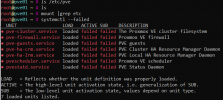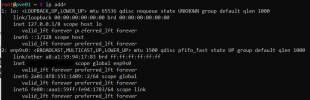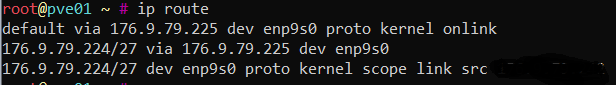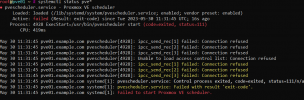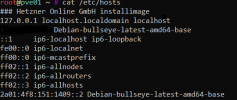I was login proxmox sever in windows command prompt (cmd) but today when I connect to proxmox server this site cant be reach and also I am check the logs the logs showing me to some error , why I cannot open the proxmox server I send some screenshot to know why the error message was coming, can someone help me to resolved the issue please.