I have scoured the web and I'm at the point where I just wipe and full re-install, but I am learning and convinced there is something on my network that is making something break.
Problem: Proxmox server GUI, entering in through https:/192.168.X.XX:8006, works initially with WOL and through the app or any browser when I'm home. I can access all my VMs, can access a Minecraft server I use to play with friends, can access Nextcloud AIO instance through DNS. Everything runs great. Now, if I don't play with the GUI or anything for like 45 min-2 hours, it just times out. I can't access via LAN or app on my phone. I have to hard boot it. I just want my connection to stay alive so I can use Nextcloud with family regularly.
Context: Proxmox Server linked up to just an ISP provided modem/router. Router does have a few ports open ( I know, I know, don't hate), just for the Nextcloud AIO and Minecraft server (both on separate VMs). Only one bridge on the server and one NIC. Hooked up via ethernet. No tunneling or proxy at this time. System logs attached to post as well.
Hwinfo --short
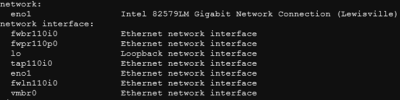
ethtool -l eno1
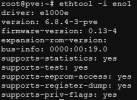
Checked Solutions:
No duplicate IPs noted on my router.
Completely reset my modem/router.
Can still ping the server via my Windows machine.
Updated pvecm certs.
Known fix: Hard reboot the server. Every. Single. Time.
Problem: Proxmox server GUI, entering in through https:/192.168.X.XX:8006, works initially with WOL and through the app or any browser when I'm home. I can access all my VMs, can access a Minecraft server I use to play with friends, can access Nextcloud AIO instance through DNS. Everything runs great. Now, if I don't play with the GUI or anything for like 45 min-2 hours, it just times out. I can't access via LAN or app on my phone. I have to hard boot it. I just want my connection to stay alive so I can use Nextcloud with family regularly.
Context: Proxmox Server linked up to just an ISP provided modem/router. Router does have a few ports open ( I know, I know, don't hate), just for the Nextcloud AIO and Minecraft server (both on separate VMs). Only one bridge on the server and one NIC. Hooked up via ethernet. No tunneling or proxy at this time. System logs attached to post as well.
Hwinfo --short
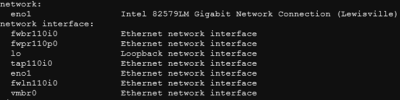
ethtool -l eno1
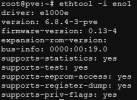
Checked Solutions:
No duplicate IPs noted on my router.
Completely reset my modem/router.
Can still ping the server via my Windows machine.
Updated pvecm certs.
Known fix: Hard reboot the server. Every. Single. Time.

