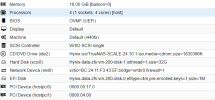I am encountering persistent issues when trying to run TrueNAS Scale inside a virtual machine (VM). TrueNAS Core, running on the same hypervisor, works without major issues (aside from occasional python3.9 core dumps), but TrueNAS Scale fails to boot properly.
Help or notes in any way would help me a lot! I have no idea what to check and have just been having issues with TrueNAS VMs for a while. Thanks!
Steps to Reproduce
The TrueNAS Scale VM boots successfully without errors.
Actual Result
The TrueNAS Scale VM fails to boot, with multiple errors, including:
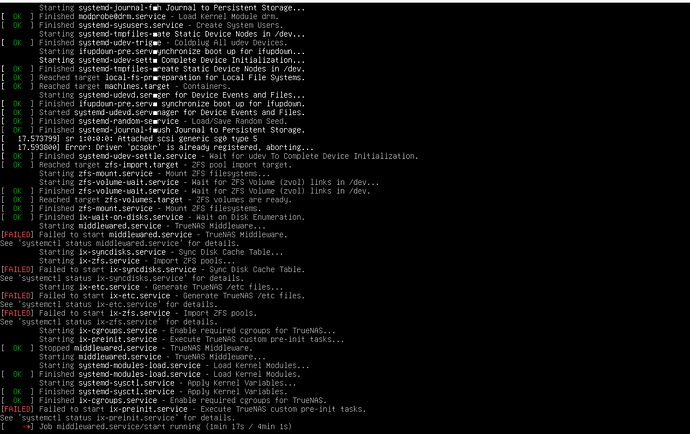
31530×963 232 KB
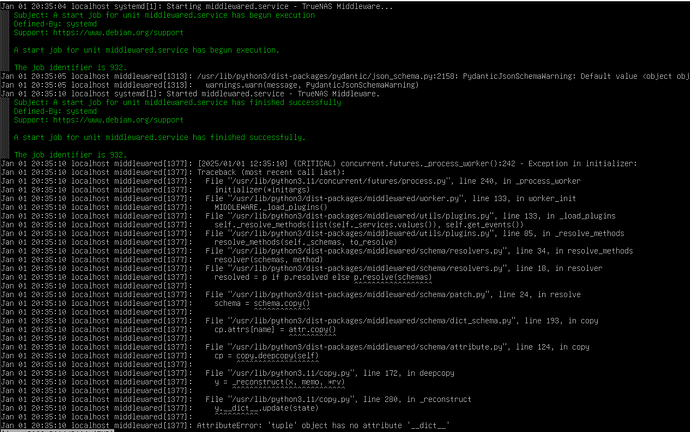
21531×960 263 KB
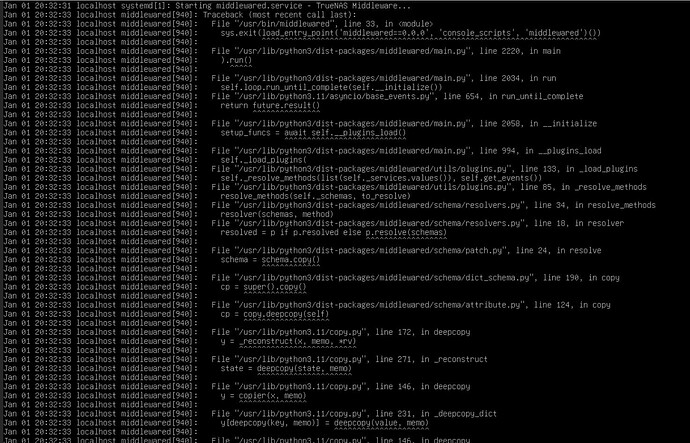
11473×946 210 KB
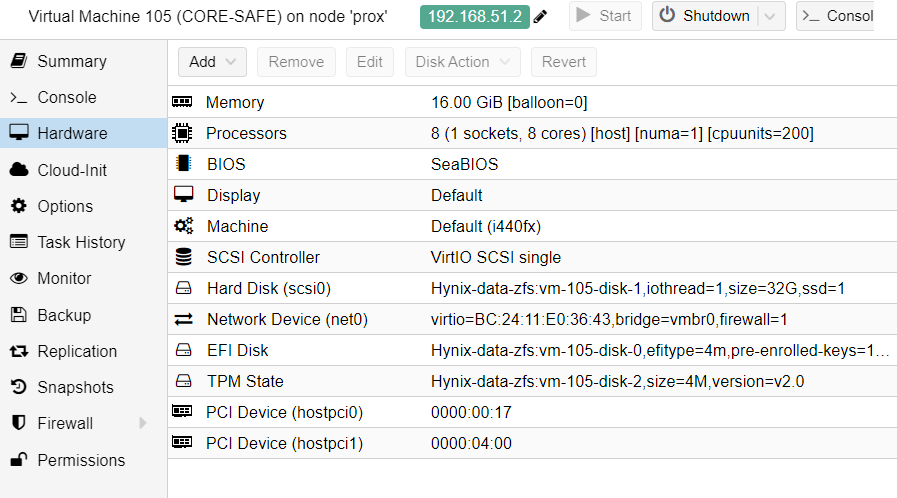
Screenshot 2025-01-01 125234897×498 33.5 KB
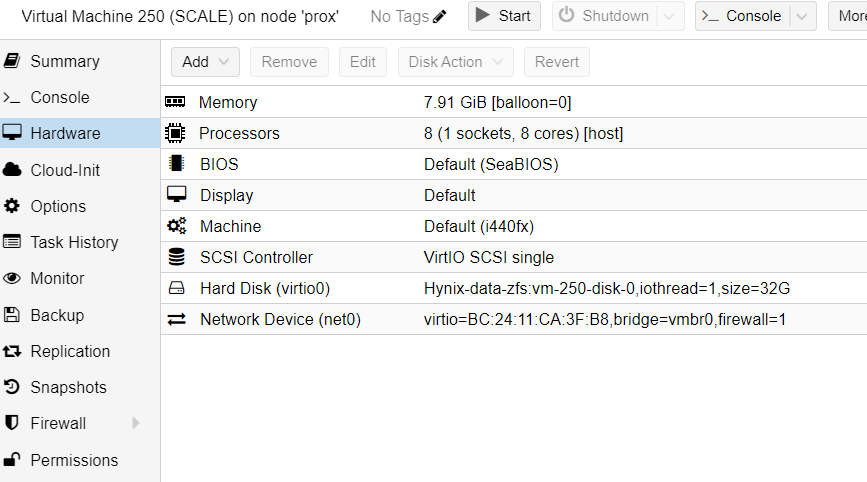
Screenshot 2025-01-01 125244867×482 27.6 KB
Help or notes in any way would help me a lot! I have no idea what to check and have just been having issues with TrueNAS VMs for a while. Thanks!
Steps to Reproduce
- Create a new VM for TrueNAS Scale.
- Use default configurations (detailed below).
- Boot the VM.
The TrueNAS Scale VM boots successfully without errors.
Actual Result
The TrueNAS Scale VM fails to boot, with multiple errors, including:
- Middleware (middlewared.service) failing to initialize.
- Disk cache table and ZFS pool import issues (ix-syndisks.service and ix-zfs.service).
- Hypervisor: Proxmox
- TrueNAS Core VM Configuration:
- Memory: 16 GB
- CPUs: 8 cores
- BIOS: SeaBIOS
- Storage: VirtIO SCSI Disk (32 GB)
- Network: VirtIO
(Works fine apart from occasional core dumps.)
- TrueNAS Scale VM Configuration:
- Memory: 8 GB
- CPUs: 8 cores
- BIOS: SeaBIOS
- Storage: VirtIO SCSI Disk (32 GB)
- Network: VirtIO
(Fails to boot with middleware and ZFS errors.)
- Middleware Error Logs:
Code:
Traceback (most recent call last):
File "/usr/bin/middlewared", line 33, in <module>
sys.exit(load_entry_point('middlewared==0.0.0', 'console_scripts', 'middlewared')())
File "/usr/lib/python3/dist-packages/middlewared/main.py", line 2220, in main
).run()
File "/usr/lib/python3/dist-packages/middlewared/main.py", line 2034, in run
self.loop.run_until_complete(self.__initialize())
File "/usr/lib/python3.11/asyncio/base_events.py", line 654, in run_until_complete
return future.result()
File "/usr/lib/python3/dist-packages/middlewared/schema/patch.py", line 24, in resolve
cp.attrs[name] = attr.copy()
AttributeError: 'tuple' object has no attribute '__dict__'- Service Failures:
- middlewared.service fails to initialize TrueNAS middleware.
- ix-syndisks.service fails to sync the disk cache table.
- ix-zfs.service fails to import ZFS pools.
- Console Logs:
Code:Failed to start middlewared.service - TrueNAS Middleware. Failed to import ZFS pools. See "systemctl status ix-zfs.service" for details.
- Middleware Errors:
- ZFS and Disk Cache Errors:
- Verified the ISO file integrity using the SHA256 checksum.
- Tested default VM configurations for TrueNAS Scale.
- Compared VM settings with TrueNAS Core, which works fine. (EXCEPT core dumps lol)
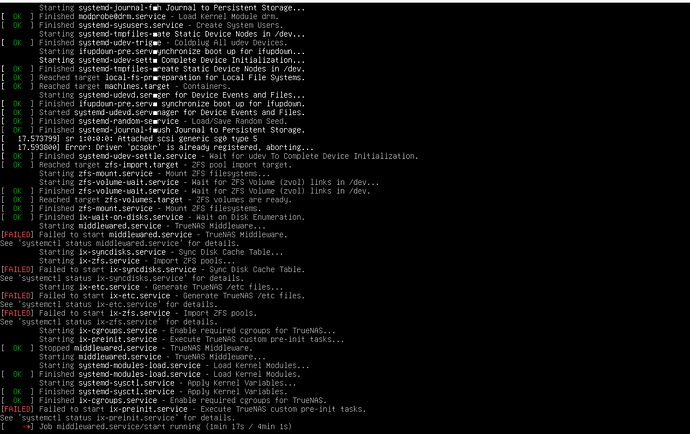
31530×963 232 KB
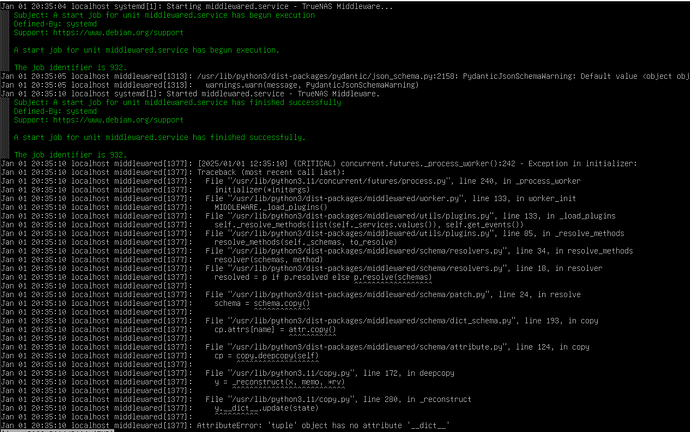
21531×960 263 KB
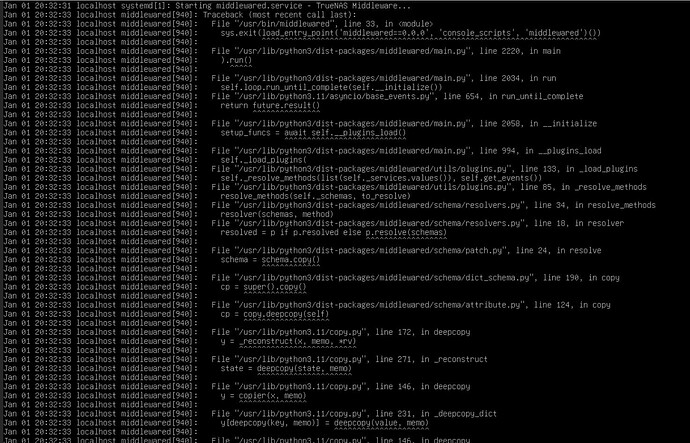
11473×946 210 KB
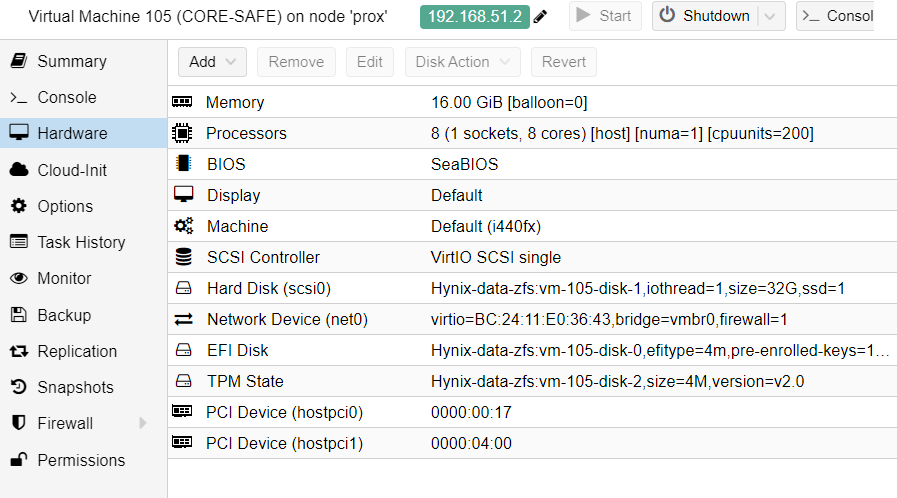
Screenshot 2025-01-01 125234897×498 33.5 KB
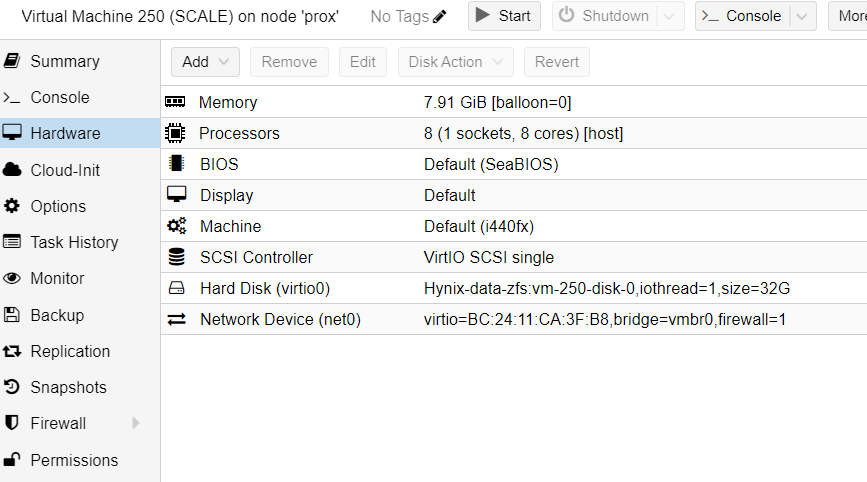
Screenshot 2025-01-01 125244867×482 27.6 KB
- Full logs and screenshots of the errors.
- VM configuration details for both Core and Scale.