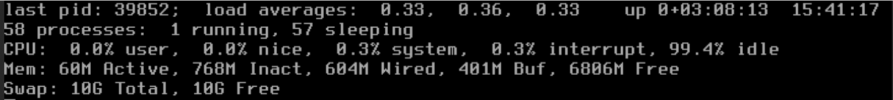hi guys,
first time post here.
i have a weird issue where proxmox 7.3.6 sees my OPNsense 23.1.3 VM consume 5.5 GB of ram while the VM itself sees only 350 MB ram consumption.
maybe someone has an idea whats going on or where i can dig to find more
first time post here.
i have a weird issue where proxmox 7.3.6 sees my OPNsense 23.1.3 VM consume 5.5 GB of ram while the VM itself sees only 350 MB ram consumption.
maybe someone has an idea whats going on or where i can dig to find more
Code:
agent: 1
balloon: 0
boot: order=scsi0;ide2;net0
cores: 4
cpu: host
ide2: local:iso/OPNsense-23.1-OpenSSL-dvd-amd64.iso,media=cdrom,size=1600298K
memory: 8192
meta: creation-qemu=7.1.0,ctime=1676754914
name: opnsense
net0: virtio=62:47:1A:9B:25:D2,bridge=vmbr0
net1: virtio=8E:81:36:79:59:88,bridge=vmbr1
numa: 0
onboot: 1
ostype: l26
scsi0: local-lvm:vm-252-disk-0,discard=on,iothread=1,replicate=0,size=40G,ssd=1
scsihw: virtio-scsi-single
smbios1: uuid=ca2443cf-50a4-4f08-8e96-a565405c1e2d
sockets: 1
startup: order=1
vga: qxl
vmgenid: 4704df54-c22b-4a87-bbfb-9811e43815f9