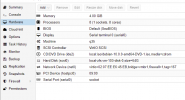Hi guys,
I have a Proxmox host with a Ryzen processor and one GPU, an old AMD card (R5 230 with TeraScale 2). I would like to pass the GPU through to a existing guest with Debian (64 bit), although I am not using the desktop there. I just need the card to be active and having a responsive driver for it. I checked several tutorials, but was not successful up to now.
Now, I would like to show my procedure and maybe someone can see, where I went wrong:
Above seems to have worked.
After that it should not show the Radeon driver anymore, I think, but it does:
So, I guess, there is my first problem, because it still shows Radeon.
Then I went to the existing Debian guest settings from Proxmox main menu and checked or changed these settings:
I rebooted the Debian guest and checked for the GPU, but it is still the generic one:
So, what did I do wrong on the host or is there something still missing on the guest?
Thank you in advance.
I have a Proxmox host with a Ryzen processor and one GPU, an old AMD card (R5 230 with TeraScale 2). I would like to pass the GPU through to a existing guest with Debian (64 bit), although I am not using the desktop there. I just need the card to be active and having a responsive driver for it. I checked several tutorials, but was not successful up to now.
Code:
~$ pveversion -v
proxmox-ve: 6.4-1 (running kernel: 5.4.140-1-pve)
pve-manager: 6.4-13 (running version: 6.4-13/9f411e79)Now, I would like to show my procedure and maybe someone can see, where I went wrong:
Code:
~$ sudo vi /etc/default/grub
GRUB_CMDLINE_LINUX_DEFAULT="quiet iommu=pt amd_iommu=on pcie_acs_override=downstream,multifunction video=efifb:off"
:wq
~$ sudo upgrade-grub
~$ sudo reboot
Code:
~$ sudo dmesg | grep -e DMAR -e IOMMU
[ 0.652105] pci 0000:00:00.2: AMD-Vi: IOMMU performance counters supported
[ 0.653393] pci 0000:00:00.2: AMD-Vi: Found IOMMU cap 0x40
[ 0.653769] perf/amd_iommu: Detected AMD IOMMU #0 (2 banks, 4 counters/bank).Above seems to have worked.
Code:
~$ sudo vi /etc/modprobe.d/blacklist.conf
blacklist radeon
:wq
~$ sudo vi /etc/modules
vfio
vfio_iommu_type1
vfio_pci
vfio_virqfd
:wq
~$ sudo update-initramfs -u
Code:
~$ sudo update-pciids
~$ lspci -v
09:00.0 VGA compatible controller: Advanced Micro Devices, Inc. [AMD/ATI] Caicos PRO [Radeon HD 7450] (prog-if 00 [VGA controller])
Subsystem: ASUSTeK Computer Inc. Caicos PRO [Radeon HD 7450]
Flags: bus master, fast devsel, latency 0, IRQ 10
Memory at e0000000 (64-bit, prefetchable) [size=256M]
Memory at fcf20000 (64-bit, non-prefetchable) [size=128K]
I/O ports at f000 [size=256]
Expansion ROM at 000c0000 [disabled] [size=128K]
Capabilities: <access denied>
Kernel driver in use: vfio-pci
Kernel modules: radeon
09:00.1 Audio device: Advanced Micro Devices, Inc. [AMD/ATI] Caicos HDMI Audio [Radeon HD 6450 / 7450/8450/8490 OEM / R5 230/235/235X OEM]
Subsystem: ASUSTeK Computer Inc. Caicos HDMI Audio [Radeon HD 6450 / 7450/8450/8490 OEM / R5 230/235/235X OEM]
Flags: bus master, fast devsel, latency 0, IRQ 4
Memory at fcf40000 (64-bit, non-prefetchable) [size=16K]
Capabilities: <access denied>
Kernel driver in use: vfio-pci
Kernel modules: snd_hda_intel
~$ sudo lspci -n -s 09:00
09:00.0 0300: 1002:677b
09:00.1 0403: 1002:aa98
~$ sudo vi /etc/modprobe.d/vfio.conf
options vfio-pci ids=1002:677b,1002:aa98 disable_vga=1
:wq
~$ sudo rebootAfter that it should not show the Radeon driver anymore, I think, but it does:
Code:
~$ lspci -v
09:00.0 VGA compatible controller: Advanced Micro Devices, Inc. [AMD/ATI] Caicos PRO [Radeon HD 7450] (prog-if 00 [VGA controller])
Subsystem: ASUSTeK Computer Inc. Caicos PRO [Radeon HD 7450]
Flags: bus master, fast devsel, latency 0, IRQ 10
Memory at e0000000 (64-bit, prefetchable) [size=256M]
Memory at fcf20000 (64-bit, non-prefetchable) [size=128K]
I/O ports at f000 [size=256]
Expansion ROM at 000c0000 [disabled] [size=128K]
Capabilities: <access denied>
Kernel driver in use: vfio-pci
Kernel modules: radeon
09:00.1 Audio device: Advanced Micro Devices, Inc. [AMD/ATI] Caicos HDMI Audio [Radeon HD 6450 / 7450/8450/8490 OEM / R5 230/235/235X OEM]
Subsystem: ASUSTeK Computer Inc. Caicos HDMI Audio [Radeon HD 6450 / 7450/8450/8490 OEM / R5 230/235/235X OEM]
Flags: bus master, fast devsel, latency 0, IRQ 4
Memory at fcf40000 (64-bit, non-prefetchable) [size=16K]
Capabilities: <access denied>
Kernel driver in use: vfio-pci
Kernel modules: snd_hda_intelSo, I guess, there is my first problem, because it still shows Radeon.
Then I went to the existing Debian guest settings from Proxmox main menu and checked or changed these settings:
Code:
Harddisk controller SCSI
CPU HOST
Network VirtIO
System/Machine q35I rebooted the Debian guest and checked for the GPU, but it is still the generic one:
Code:
~$ lspci -v | grep VGA
00:01.0 VGA compatible controller: Device 1234:1111 (rev 02) (prog-if 00 [VGA controller])So, what did I do wrong on the host or is there something still missing on the guest?
Thank you in advance.
Last edited: