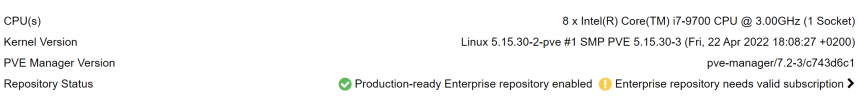Hello, here is my problem:
My Proxmox server reboots randomly, at any time, with no error log, well, that I know of. It just seems that a cron initiates a reboot at random times. Looking in the logs, it's just a "normal" reboot.
By doing a "systemctl status" I find it:
State: degraded
Jobs: 0 queued
Failed: 1 units
Since: Mon 2022-10-03 21:00:44 CEST; 35min ago
CGroup: /
This is the only place where I find an error.
In the GUI, in the "SYSLOG" tab, the only mention of a reboot is "-- Reboot --", with no error before
I don't understand much about it.
Sorry for my bad English.
My Proxmox server reboots randomly, at any time, with no error log, well, that I know of. It just seems that a cron initiates a reboot at random times. Looking in the logs, it's just a "normal" reboot.
By doing a "systemctl status" I find it:
State: degraded
Jobs: 0 queued
Failed: 1 units
Since: Mon 2022-10-03 21:00:44 CEST; 35min ago
CGroup: /
This is the only place where I find an error.
In the GUI, in the "SYSLOG" tab, the only mention of a reboot is "-- Reboot --", with no error before
I don't understand much about it.
Sorry for my bad English.