Hi Proxmox-Community,
i have a little question about the following setup.
I have a dedicated server from hetzner and I want to run proxmox, opnsense and some vms on it. I want to use ipv6 for connections. (ipv4 is another topic, but ipv6 is the modern way )
)
I have 1 public ipv4, and these ipv6 nets:
2a01:xxx:yyy:2c96::/64
2a01:xxx:yyy:fd00::/56
I think I can divide this /56 net into several /64 nets:
2a01:xxx:yyy:fd00::/64
2a01:xxx:yyy:fd01::/64
2a01:xxx:yyy:fd02::/64
2a01:xxx:yyy:fd03::/64
...
So my idea is to use the /64 net to connect to my proxmox-host. Then I want to give the opnsense one ip of the /56 net on the wan-interface and configure the lans with /64 subnets. Here is a picture of this idea:
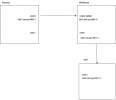
so i configured this in my /etc/network/interfaces on proxmox-host (removed some ipv4 stuff):
ip -6 route show gives me:
I connect to the opnsense and configured these addresses:
WAN: 2a01:xxx:yyy:fd00::2/64
LAN: 2a01:xxx:yyy:fd01::1/64
Then I disabled the Router-Advertisments for the LAN Interface.
Then I start a VM with Network-Interface vmbr1 and manually set an ipv6 ip in the vm:
Address: 2a01:xxx:yyy:fd01::2/64
Gateway: 2a01:xxx:yyy:fd01::1
Now everything works fine. I can ping this vm and connect to it via ssh from my local machine. (ssh root@2a01:xxx:yyy:fd01::2)
Everything fine until now.
Next step is to activate router-advertisments and dhcpdv6 for the LAN-Interface to set the ip-adresses automatically. So I set the router-advertisement-mode to "unmanaged". I'll try the next modes with dhcp6 later.
But now, a new route appears on the proxmox host:
After that, I can't connect to the vm anymore. I think the reason is this route:
If I understand it correctly, now packets are routed from outside directly to vmbr1 interface. Firewall now blocks this traffic and says, that it comes from LAN-Interface:
ssh root@2a01:xxx:yyy:fd01:bc0f:c9ff:feac:f9cc (dynamically assigned ipv6)
if I manually delete the route on proxmox host, everything works again.
I watched videos and read a lot of articles in the last days and can't find a solution. Does anybody have a little hint for me? Did I misunderstood some concepts of these bridges or ipv6 concepts?
Thanks for any help!
Ronny
i have a little question about the following setup.
I have a dedicated server from hetzner and I want to run proxmox, opnsense and some vms on it. I want to use ipv6 for connections. (ipv4 is another topic, but ipv6 is the modern way
I have 1 public ipv4, and these ipv6 nets:
2a01:xxx:yyy:2c96::/64
2a01:xxx:yyy:fd00::/56
I think I can divide this /56 net into several /64 nets:
2a01:xxx:yyy:fd00::/64
2a01:xxx:yyy:fd01::/64
2a01:xxx:yyy:fd02::/64
2a01:xxx:yyy:fd03::/64
...
So my idea is to use the /64 net to connect to my proxmox-host. Then I want to give the opnsense one ip of the /56 net on the wan-interface and configure the lans with /64 subnets. Here is a picture of this idea:
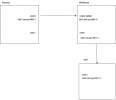
so i configured this in my /etc/network/interfaces on proxmox-host (removed some ipv4 stuff):
Code:
auto lo
iface lo inet loopback
iface lo inet6 loopback
auto enp0s31f6
iface enp0s31f6 inet6 static
address 2a01:xxx:yyy:2c96::2/128
gateway fe80::1
auto vmbr0
iface vmbr0 inet6 static
address 2a01:xxx:yyy:fd00::1/64
up ip -6 route add 2a01:xxx:yyy:fd00::/56 via 2a01:xxx:yyy:fd00::2
# public interface wan
auto vmbr1
iface vmbr1 inet manual
bridge-ports none
bridge-stp off
bridge-fd 0
iface vmbr1 inet6 manual
# LANip -6 route show gives me:
Code:
::1 dev lo proto kernel metric 256 pref medium
2a01:xxx:yyy:2c96::2 dev enp0s31f6 proto kernel metric 256 pref medium
2a01:xxx:yyy:fd00::/64 dev vmbr0 proto kernel metric 256 pref medium
2a01:xxx:yyy:fd00::/56 via 2a01:xxx:yyy:fd00::2 dev vmbr0 metric 1024 pref medium
fe80::/64 dev enp0s31f6 proto kernel metric 256 pref medium
fe80::/64 dev vmbr0 proto kernel metric 256 pref medium
fe80::/64 dev vmbr1 proto kernel metric 256 pref medium
default via fe80::1 dev enp0s31f6 proto kernel metric 1024 onlink pref mediumI connect to the opnsense and configured these addresses:
WAN: 2a01:xxx:yyy:fd00::2/64
LAN: 2a01:xxx:yyy:fd01::1/64
Then I disabled the Router-Advertisments for the LAN Interface.
Then I start a VM with Network-Interface vmbr1 and manually set an ipv6 ip in the vm:
Address: 2a01:xxx:yyy:fd01::2/64
Gateway: 2a01:xxx:yyy:fd01::1
Now everything works fine. I can ping this vm and connect to it via ssh from my local machine. (ssh root@2a01:xxx:yyy:fd01::2)
Everything fine until now.
Next step is to activate router-advertisments and dhcpdv6 for the LAN-Interface to set the ip-adresses automatically. So I set the router-advertisement-mode to "unmanaged". I'll try the next modes with dhcp6 later.
But now, a new route appears on the proxmox host:
Code:
::1 dev lo proto kernel metric 256 pref medium
2a01:xxx:yyy:2c96::2 dev enp0s31f6 proto kernel metric 256 pref medium
2a01:xxx:yyy:fd00::/64 dev vmbr0 proto kernel metric 256 pref medium
2a01:xxx:yyy:fd01::/64 dev vmbr1 proto kernel metric 256 expires 86391sec pref medium
2a01:xxx:yyy:fd00::/56 via 2a01:xxx:yyy:fd00::2 dev vmbr0 metric 1024 pref medium
fe80::/64 dev enp0s31f6 proto kernel metric 256 pref medium
fe80::/64 dev vmbr0 proto kernel metric 256 pref medium
fe80::/64 dev vmbr1 proto kernel metric 256 pref medium
default via fe80::1 dev enp0s31f6 proto kernel metric 1024 onlink pref medium
default via fe80::2c30:6bff:fe52:a4a2 dev vmbr1 proto ra metric 1024 expires 1791sec hoplimit 64 pref mediumAfter that, I can't connect to the vm anymore. I think the reason is this route:
Code:
2a01:xxx:yyy:fd01::/64 dev vmbr1 proto kernel metric 256 expires 86391sec pref mediumIf I understand it correctly, now packets are routed from outside directly to vmbr1 interface. Firewall now blocks this traffic and says, that it comes from LAN-Interface:
ssh root@2a01:xxx:yyy:fd01:bc0f:c9ff:feac:f9cc (dynamically assigned ipv6)
Code:
LAN1 2023-03-16T20:01:37 [2a01:xxx:yyy:fd01:bc0f:c9ff:feac:f9cc]:22 [2003:c1:370a:c800:d41d:ee40:62a1:3c36]:65477 tcp Default deny / state violation rule
LAN1 2023-03-16T20:01:36 [2a01:xxx:yyy:fd01:bc0f:c9ff:feac:f9cc]:22 [2003:c1:370a:c800:d41d:ee40:62a1:3c36]:65477 tcp Default deny / state violation rule
LAN1 2023-03-16T20:01:35 [2a01:xxx:yyy:fd01:bc0f:c9ff:feac:f9cc]:22 [2003:c1:370a:c800:d41d:ee40:62a1:3c36]:65477 tcp Default deny / state violation rule
LAN1 2023-03-16T20:01:34 [2a01:xxx:yyy:fd01:bc0f:c9ff:feac:f9cc]:22 [2003:c1:370a:c800:d41d:ee40:62a1:3c36]:65477 tcp Default deny / state violation rule
LAN1 2023-03-16T20:01:33 [2a01:xxx:yyy:fd01:bc0f:c9ff:feac:f9cc]:22 [2003:c1:370a:c800:d41d:ee40:62a1:3c36]:65477 tcp Default deny / state violation rule
LAN1 2023-03-16T20:01:32 [2a01:xxx:yyy:fd01:bc0f:c9ff:feac:f9cc]:22 [2003:c1:370a:c800:d41d:ee40:62a1:3c36]:65477 tcp Default deny / state violation ruleif I manually delete the route on proxmox host, everything works again.
Code:
ip -6 route del 2a01:xxx:yyy:fd01::/64 dev vmbr1I watched videos and read a lot of articles in the last days and can't find a solution. Does anybody have a little hint for me? Did I misunderstood some concepts of these bridges or ipv6 concepts?
Thanks for any help!
Ronny
Last edited:

