Proxmox on aarch64 (arm64)
- Thread starter keklick1337
- Start date
You are using an out of date browser. It may not display this or other websites correctly.
You should upgrade or use an alternative browser.
You should upgrade or use an alternative browser.
Not yet, but we are seeking for virtualization solutionDoes anybody tried to run Proxmox on Ampere ® Altra ® Q80-30 CPU at Hetzner RX170/RX220 ?
Worth a try server from https://deploy.equinix.com/product/servers/c3-large-arm64/ for 1-3 hours but I think that clear kvm via cockpit should work as well as vmware. There is a pimox project for raspberry pi 4 but I can' find anything for Ampere...Not yet, but we are seeking for virtualization solution
We have that smaller server from Hetzner as well. Right now Ubuntu is there, but there is a request from our dev.team to have a dozen of VMs so I would like to build a cluster and attach our CEPH storage.
I know at least 2 way to install unofficial Proxmox on arm64:
I used Pimox7 install script (a little customized) to install Proxmox on a Jetson NANO developer kit.
The 2nd way seemed more standard, but I don't know if the packages can be trusted or not.
I used Pimox7 install script (a little customized) to install Proxmox on a Jetson NANO developer kit.
The 2nd way seemed more standard, but I don't know if the packages can be trusted or not.
Hi,I know at least 2 way to install unofficial Proxmox on arm64:
I used Pimox7 install script (a little customized) to install Proxmox on a Jetson NANO developer kit.
The 2nd way seemed more standard, but I don't know if the packages can be trusted or not.
I tried to install pimox V7 from this link
on a rock pi 5B which is armv8 64 bits ARCH :
rock@rock-5b:~$ uname -a
Linux rock-5b 5.10.66-27-rockchip-gea60d388902d #rockchip SMP Mon Oct 24 08:25:47 UTC 2022 aarch64 GNU/Linux
rock@rock-5b:~$ lsb_release -a
No LSB modules are available.
Distributor ID: Debian
Description: Debian GNU/Linux 11 (bullseye)
Release: 11
Codename: bullseye
Loading new ceph-dkms-0.0.2 DKMS files...
Building for 5.10.110-37-rockchip-g74457be0716d
Building initial module for 5.10.110-37-rockchip-g74457be0716d
Error! Bad return status for module build on kernel: 5.10.110-37-rockchip-g74457be0716d (aarch64)
Consult /var/lib/dkms/ceph-dkms/0.0.2/build/make.log for more information.
dpkg: error processing package ceph-dkms (--configure):
installed ceph-dkms package post-installation script subprocess returned error exit status 10
But some dkms modules didnt build :
Do you have advice ?
Thx
Better to ask it via issue at https://github.com/pimox/pimox7Hi,
I tried to install pimox V7 from this link
on a rock pi 5B which is armv8 64 bits ARCH :
rock@rock-5b:~$ uname -a
Linux rock-5b 5.10.66-27-rockchip-gea60d388902d #rockchip SMP Mon Oct 24 08:25:47 UTC 2022 aarch64 GNU/Linux
rock@rock-5b:~$ lsb_release -a
No LSB modules are available.
Distributor ID: Debian
Description: Debian GNU/Linux 11 (bullseye)
Release: 11
Codename: bullseye
Loading new ceph-dkms-0.0.2 DKMS files...
Building for 5.10.110-37-rockchip-g74457be0716d
Building initial module for 5.10.110-37-rockchip-g74457be0716d
Error! Bad return status for module build on kernel: 5.10.110-37-rockchip-g74457be0716d (aarch64)
Consult /var/lib/dkms/ceph-dkms/0.0.2/build/make.log for more information.
dpkg: error processing package ceph-dkms (--configure):
installed ceph-dkms package post-installation script subprocess returned error exit status 10
But some dkms modules didnt build :
Do you have advice ?
Thx
Here is the answer https://discord.com/channels/1040085308223520819/1089221423148568627/1095669133997260902Worth a try server from https://deploy.equinix.com/product/servers/c3-large-arm64/ for 1-3 hours but I think that clear kvm via cockpit should work as well as vmware. There is a pimox project for raspberry pi 4 but I can' find anything for Ampere...
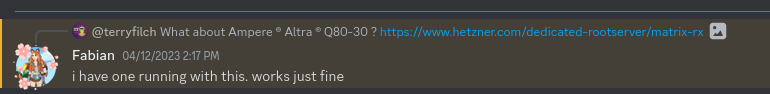
You should be able to find the error message in this file:Hi,
I tried to install pimox V7 from this link
on a rock pi 5B which is armv8 64 bits ARCH :
rock@rock-5b:~$ uname -a
Linux rock-5b 5.10.66-27-rockchip-gea60d388902d #rockchip SMP Mon Oct 24 08:25:47 UTC 2022 aarch64 GNU/Linux
rock@rock-5b:~$ lsb_release -a
No LSB modules are available.
Distributor ID: Debian
Description: Debian GNU/Linux 11 (bullseye)
Release: 11
Codename: bullseye
Loading new ceph-dkms-0.0.2 DKMS files...
Building for 5.10.110-37-rockchip-g74457be0716d
Building initial module for 5.10.110-37-rockchip-g74457be0716d
Error! Bad return status for module build on kernel: 5.10.110-37-rockchip-g74457be0716d (aarch64)
Consult /var/lib/dkms/ceph-dkms/0.0.2/build/make.log for more information.
dpkg: error processing package ceph-dkms (--configure):
installed ceph-dkms package post-installation script subprocess returned error exit status 10
But some dkms modules didnt build :
Do you have advice ?
Thx
/var/lib/dkms/ceph-dkms/0.0.2/build/make.log
Hi,You should be able to find the error message in this file:
/var/lib/dkms/ceph-dkms/0.0.2/build/make.log
Finaly i have installed ProxMox ARM64 from this repo : https://github.com/jiangcuo/Proxmox-Arm64
Now i need to import VM and check all fine...
Just hope no backdoor inside this pve firmware...LOL
Last edited:
@jeff31700 that's interesting! TBH I'm more than hesitating to use a non-official build for anything other than experimental testing.
That said, I'd be super thrilled to see any official development on an ARM release, especially for ARM Ampere as the first bare metal hosters are offering pretty affordable packages for Altra Q80-30 for example.
Is there any official roadmap when this is coming and I'm just too blind to find it?
That said, I'd be super thrilled to see any official development on an ARM release, especially for ARM Ampere as the first bare metal hosters are offering pretty affordable packages for Altra Q80-30 for example.
Is there any official roadmap when this is coming and I'm just too blind to find it?
Pimox should work, install debian and add the pimox pakagesWorth a try server from https://deploy.equinix.com/product/servers/c3-large-arm64/ for 1-3 hours but I think that clear kvm via cockpit should work as well as vmware. There is a pimox project for raspberry pi 4 but I can' find anything for Ampere...
Good luck
thanks! I was thinking about that option. I wonder if anyone has any experience with that, yet like "yeah might work, even if an Q80-30 is >100 times bigger than a RasPi, but use at your own risk" or "totally safe for production use -> ship it!" :-DPimox should work, install debian and add the pimox pakages
Good luck
I installed PIMOX on RPI4B. Now my apparmor service does not start.
```
root@hass:/etc/apparmor.d# systemctl status apparmor.service
● apparmor.service - Load AppArmor profiles
Loaded: loaded (/lib/systemd/system/apparmor.service; enabled; vendor preset: enabled)
Active: failed (Result: exit-code) since Sun 2023-06-04 14:59:03 EAT; 1h 45min ago
Docs: man:apparmor(7)
https://gitlab.com/apparmor/apparmor/wikis/home/
Process: 56757 ExecStart=/lib/apparmor/apparmor.systemd reload (code=exited, status=1/FAILURE)
Main PID: 56757 (code=exited, status=1/FAILURE)
Jun 04 14:59:02 hass apparmor.systemd[56757]: Restarting AppArmor
Jun 04 14:59:02 hass apparmor.systemd[56757]: Reloading AppArmor profiles
Jun 04 14:59:02 hass apparmor.systemd[56764]: /sbin/apparmor_parser: Unable to replace "/usr/bin/lxc-start". Profile doesn't conform to protocol
Jun 04 14:59:03 hass apparmor.systemd[56769]: /sbin/apparmor_parser: Unable to replace "/usr/sbin/chronyd". Profile doesn't conform to protocol
Jun 04 14:59:03 hass apparmor.systemd[56803]: /sbin/apparmor_parser: Unable to replace "/usr/bin/lxc-start". Profile doesn't conform to protocol
Jun 04 14:59:03 hass apparmor.systemd[56815]: /sbin/apparmor_parser: Unable to replace "/usr/sbin/chronyd". Profile doesn't conform to protocol
Jun 04 14:59:03 hass systemd[1]: apparmor.service: Main process exited, code=exited, status=1/FAILURE
Jun 04 14:59:03 hass apparmor.systemd[56757]: Error: At least one profile failed to load
Jun 04 14:59:03 hass systemd[1]: apparmor.service: Failed with result 'exit-code'.
Jun 04 14:59:03 hass systemd[1]: Failed to start Load AppArmor profiles.
root@hass:/etc/apparmor.d#
```
Does anyone have an idea how I can address/fix this?
```
root@hass:/etc/apparmor.d# systemctl status apparmor.service
● apparmor.service - Load AppArmor profiles
Loaded: loaded (/lib/systemd/system/apparmor.service; enabled; vendor preset: enabled)
Active: failed (Result: exit-code) since Sun 2023-06-04 14:59:03 EAT; 1h 45min ago
Docs: man:apparmor(7)
https://gitlab.com/apparmor/apparmor/wikis/home/
Process: 56757 ExecStart=/lib/apparmor/apparmor.systemd reload (code=exited, status=1/FAILURE)
Main PID: 56757 (code=exited, status=1/FAILURE)
Jun 04 14:59:02 hass apparmor.systemd[56757]: Restarting AppArmor
Jun 04 14:59:02 hass apparmor.systemd[56757]: Reloading AppArmor profiles
Jun 04 14:59:02 hass apparmor.systemd[56764]: /sbin/apparmor_parser: Unable to replace "/usr/bin/lxc-start". Profile doesn't conform to protocol
Jun 04 14:59:03 hass apparmor.systemd[56769]: /sbin/apparmor_parser: Unable to replace "/usr/sbin/chronyd". Profile doesn't conform to protocol
Jun 04 14:59:03 hass apparmor.systemd[56803]: /sbin/apparmor_parser: Unable to replace "/usr/bin/lxc-start". Profile doesn't conform to protocol
Jun 04 14:59:03 hass apparmor.systemd[56815]: /sbin/apparmor_parser: Unable to replace "/usr/sbin/chronyd". Profile doesn't conform to protocol
Jun 04 14:59:03 hass systemd[1]: apparmor.service: Main process exited, code=exited, status=1/FAILURE
Jun 04 14:59:03 hass apparmor.systemd[56757]: Error: At least one profile failed to load
Jun 04 14:59:03 hass systemd[1]: apparmor.service: Failed with result 'exit-code'.
Jun 04 14:59:03 hass systemd[1]: Failed to start Load AppArmor profiles.
root@hass:/etc/apparmor.d#
```
Does anyone have an idea how I can address/fix this?
I was able to install Pimox on a A64-OLinuXino SBC by Olimex using custom build of armbian to include kvm modules.
Here is the video of installing alpine linux in VM
https://www.youtube.com/watch?v=dvCrbOJNmV8
Here is the video of installing alpine linux in VM
https://www.youtube.com/watch?v=dvCrbOJNmV8
I use this https://github.com/pimox/pimox7 on my raspberry pi 4b. Works pretty well.Hi! I have server with ampere altra processor.
How to install proxmox on this server?
I installed debian 11 arm64 on my server.

